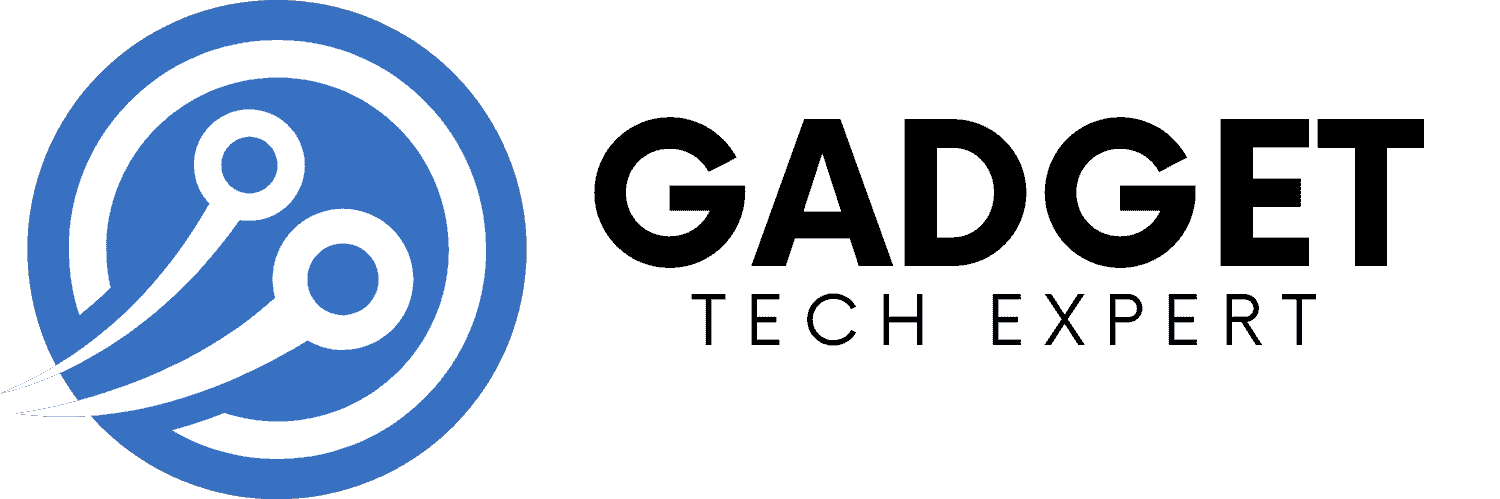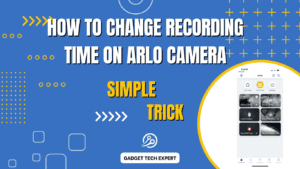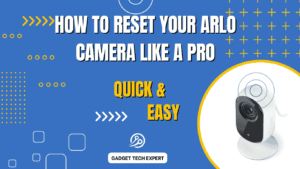The most frequent question people ask about Blink cameras is whether or not they have continuous or round-the-clock recording capability. Since they are less costly, incredibly user-friendly, and capture video when they detect movement, blink cameras have gained popularity as an alternative for home security. However, the Blink camera will be the best option if you are searching for continuous home monitoring.
This post will address whether Blink cameras have continuous recording capabilities and how to improve this home security gadget.
What Are Blink Cameras?

Blink cameras are smart home security gadgets created by Amazon. There are several models of these cameras, e.g., Blink Outdoor, Blink Indoor, and Blink Mini. Because they are battery-powered devices, these cameras are inexpensive and occupy less space in homes. Due to these properties, their installation is simpler, and there is no need for complicated wiring configuration.
Key Features of Blink Cameras:
- Wireless and Battery-Powered: Two AA batteries are required for Blink Outdoor and Indoor cameras. These batteries have a lifespan of about two years.
- Motion Detection: The Blink cameras only record video when some motion is detected.
- Cloud and Local Storage: Blink provides local storage via Sync Module 2 and cloud storage for stored videos.
How Blink Cameras Operate
Motion detection is how Blink cameras work; that is, they only record video when they detect movement. The camera records a brief clip when the motion sensor is activated, and it is later saved locally or on the cloud. Unlike conventional security cameras, which may record continually, this is not the case.
Does Blink Support 24/7 Recording?
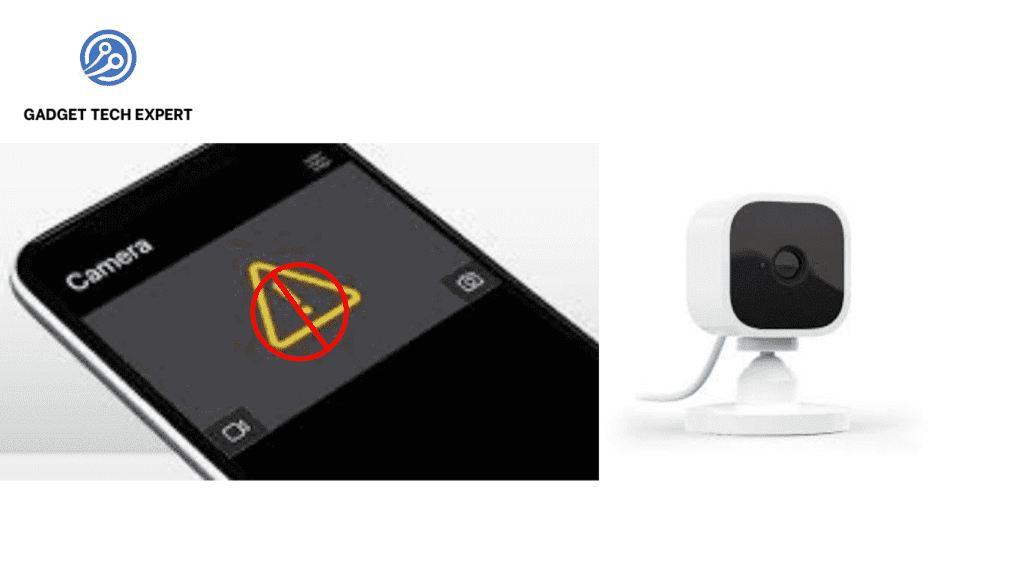
The simple answer is no. Blink cameras rely on motion recording to maintain battery life and storage; they do not offer continuous filming around the clock.
Motion-Based Recording vs. Continuous Recording:
- Motion-Based Recording: The way that Blink cameras work by default. It only records when it detects movement, which saves battery life and storage.
- Continuous Recording: This method continuously captures video, however, due to power and storage limitations, it is not supported internally by Blink cameras.
Why Blink Cameras Don’t Record 24/7
There are a few key reasons why Blink cameras aren’t designed for continuous recording:
- Battery Limitations
Blink cameras are made to run on just two AA batteries for a long period. Continuous recording would soon consume the batteries, demanding regular changes or recharging. - Cloud Storage Constraints
Short videos, not continuous streams, are the primary application case for Blink’s cloud storage solution. Enabling round-the-clock recording would use enough amount of data and storage, which is not possible given Blink’s design.
Blink Mini: The Closest Option to 24/7 Recording
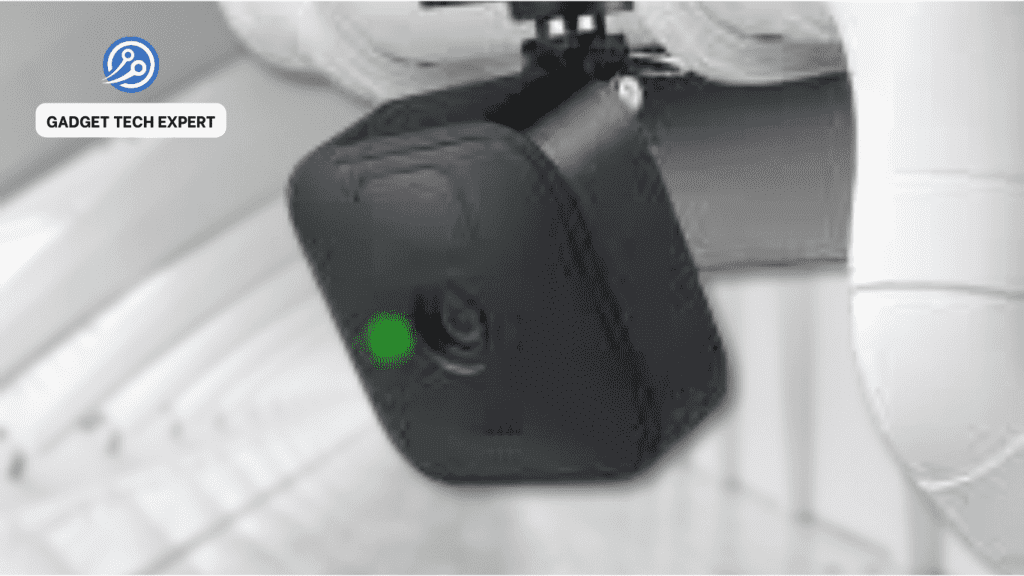
The Blink Mini is a camera that may be of interest to you if you are searching for one with a continuous live view. Because the Blink Mini is connected instead of battery-operated, it can provide continuous live streaming. It still does not, however, permit continuous recording because motion detection is used to start recording. Live video streaming is enabled via Live View, however it does not store until motion is detected.
How Blink Cameras Use Motion Detection
Blink cameras are the perfect choice for those who do not want to replace their batteries frequently or consume a lot of data since they use infrared sensors for motion detection, which saves energy by enabling the camera to “wake up” only when motion is detected.
Exploring Blink’s Cloud Storage
Motion-activated clip storage is available with Blink’s cloud storage subscription plan. Blink’s motion-based recording technique is enhanced by the fact that, despite its convenience, it is intended for continuous video clips rather than continuous broadcasts.
Subscription Plans:
- Basic Plan: Gives one camera cloud storage.
- Plus Plan: Allows for an infinite number of cameras in a single area, providing greater freedom if you own several devices.
Using External Solutions for Continuous Recording
Though these are not officially supported by Blink and might require technical know-how, some third-party solutions might offer workarounds if you are determined to enable recording around the clock. This strategy might make difficult the setup and reduce the energy-saving benefits of Blink cameras.
Benefits of Third-Party Solutions:
- Constant monitoring for enhanced security.
Drawbacks:
- A decrease in performance and a greater consumption of batteries.
- An increase in setup complexity.
Alternatives to Blink for 24/7 Recording
If you wish to record continuously, you might want to look at other possibilities. 24/7 recording is supported by cameras from companies like Nest and Arlo, however they often need wired setups or certain subscription plans.
How to Maximize Blink Camera Efficiency
Even if Blink cameras do not record constantly, you may still maximize their performance with the following tips:
- Adjust motion sensitivity: To guarantee precise motion detection, adjust the camera’s settings.
- Strategic camera placement: Set up your camera in busy places to get meaningful video footage.
- Use local storage: You may store clips locally using Sync Module 2, which lessens the dependence on cloud storage.
Conclusion
Although Blink cameras are not meant to record continuously around the clock, most home security applications may be satisfied by their motion-based recording technology. They are an affordable and dependable choice for most customers due to their energy effectiveness. If you want a continuous recording, you might want to consider Arlo or Nest, among other manufacturers. But for the majority of households, Blink offers an excellent combination of cost, usability, and security.
FAQs
Can I watch my Blink camera continuously?
No, Blink cameras are unable to stream continuously live. Although you may watch live feeds for brief periods usually up to five minutes they are not meant for continuous monitoring; instead, they are meant to capture motion-activated recordings.
Why is my Blink camera not recording?
There are several reasons why your Blink camera could not be recording.
- Verify that the app has motion detection turned on.
- Make sure that your camera is linked to Wi-Fi.
- Check to make sure your local or cloud storage is not full.
- Batteries may need to be charged or replaced.
Do Blink cameras work without Wi-Fi?
No, to function, Blink cameras require a steady Wi-Fi signal. They are unable to preserve recordings, transmit live video, or issue motion alerts without Wi-Fi.
Does Blink Camera Work with Google Home?
No, Google Home is not connected with Blink cameras at this time. Google Home is not linked with Blink devices, however Amazon Alexa is.
Why is my Blink camera not detecting motion?
Try the following methods if your Blink camera is not sensing up motion:
- Verify that the app’s motion detection is enabled.
- Verify the camera’s positioning and change the sensitivity levels.
- Verify that the motion source is not too far away or blocked from the camera’s point of view.
You May Also Be Interested In:
Passionate tech blogger sharing practical tips and solutions about Security cameras and smart gadgets. With a focus on user-friendly guides, Hassan simplifies tech for everyone. Connect with me for more insights!