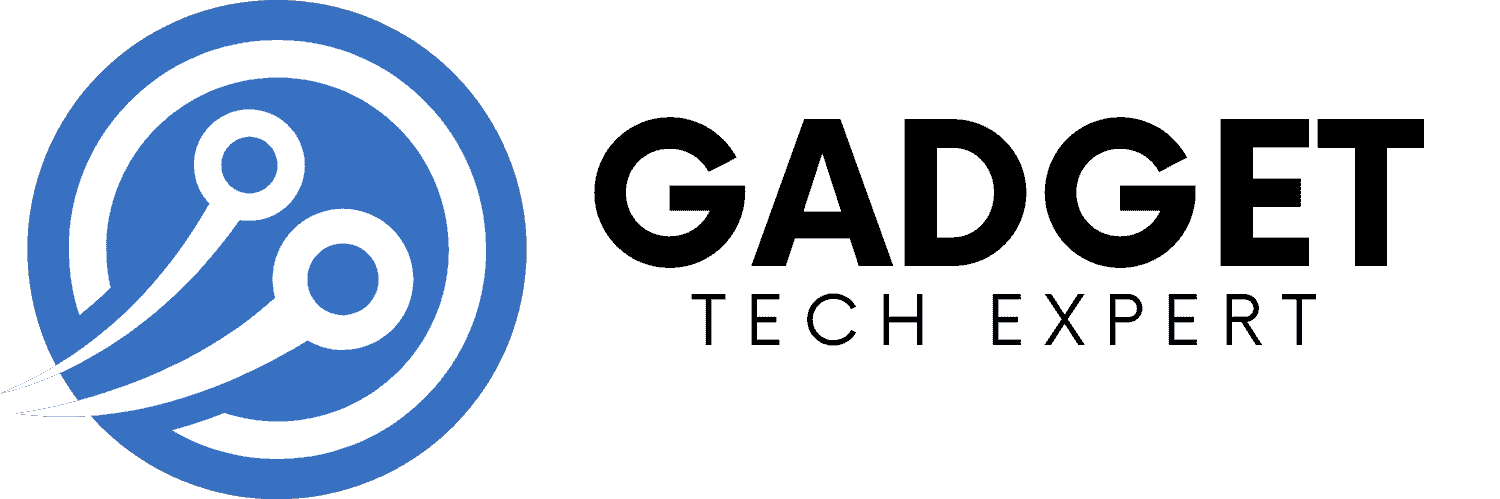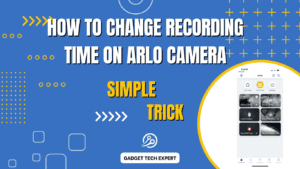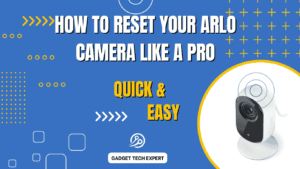Managing video recordings on your Arlo doorbell and camera effectively is crucial for maintaining storage and privacy. Here’s a complete guide on how to delete all videos at once using various methods provided by competitors.
Recommended Videos
How to Clear Feed in Arlo Secure App – ARLO Pro 3Removing Items from the Arlo Feed
For users managing recordings through the Arlo Feed, individual or multiple items can be deleted:
- Individual Deletions: Swipe left on the desired feed item and tap Delete.
- Bulk Deletions:
- Tap on the menu (three dots) in the Feed.
- Select Events, choose items, and tap Delete.
Using the Arlo Privacy Center
The Arlo Privacy Center allows you to erase all content on your device efficiently. Follow these steps:
- Open the Arlo Secure App or visit arlo.com.
- Navigate to Settings > Privacy > Content.
- Select Erase & Reset Arlo Devices.
- Choose Reset & Erase for a specific device or select Reset & Erase All Devices for multiple devices.
- Confirm the action in the prompt.
- Select which to erase if both Cloud Recording and Local Recording are enabled.
- Note: This action resets the device to factory default settings.
- Local recordings on devices like Arlo Go and Arlo Q require manual deletion using a microSD card.
Important: This process is irreversible; an email confirmation will be sent upon completion.
Deleting Multiple Videos via Android App

The Arlo app on Android offers an easy way to delete videos in bulk. Steps include:
- Open the Arlo app and go to Library.
- Tap on a specific day to view recordings.
- Press and hold a file to enable selection mode.
- Use the Select All option or manually select files.
- Tap the Delete icon and confirm by pressing OK.
Deleting Content from the Arlo Library
Depending on your subscription, the Arlo Library retains recordings for 7, 30, or 60 days. To delete videos or snapshots manually:
- iOS App:
- Open the Arlo Secure App and tap Library.
- Select a day with recordings and tap Select All or choose specific files.
- Tap Delete and confirm in the pop-up.
- Android App:
- Navigate to Library, choose a day, and hold files to select.
- Use Select All for bulk deletion and tap Delete. Confirm your action.
- Web Portal (my.arlo.com):
- Log in, go to Library, and choose recordings for deletion.
- Select files, click Delete, and confirm in the pop-up window.
Conclusion
This comprehensive guide combines all competitor methods to ensure you can delete recordings effectively. Whether using the Privacy Center, Arlo Library, or Feed, each method serves unique needs. For best results, review your preferences and ensure backups if required.
Related Article:
- How to Set Up and Optimize Your Arlo Camera System
- How to know Arlo‘s camera is charging?
- Do Arlo Cameras Work Without a Subscription? Explained!
- Arlo Camera Batteries: Life, Replacement, and Maintenance
FAQs
Can you delete all videos on an Arlo camera at once?
Yes, you can delete all videos at once using the Arlo Secure App or Privacy Center. Navigate to Settings > Privacy > Content, then select Erase & Reset All Devices. Confirm your action to remove all recordings. Note that this action is irreversible and deletes all data stored locally and on the cloud if selected.
How do I clear my Arlo camera?
To clear your Arlo camera, use the Arlo Secure App. Go to Settings > Privacy > Content and select Erase & Reset Device. This resets the camera to factory defaults and removes all videos, images, and cached data. For cameras with local storage, you’ll need to manually delete recordings from the microSD card.
How do I delete events on my Arlo camera?
To delete events, open the Arlo Secure App, tap Feed, and swipe left on individual events to delete them. For bulk deletion, tap the menu icon, select Events, choose multiple items, and tap Delete. Confirm the action to remove selected events.
How to clear Arlo’s feed?
To clear the Arlo feed, launch the Arlo Secure App, tap Feed, and select individual or multiple items. Use the Select Events option, choose items, and tap Delete. This effectively clears unwanted feed entries.
Can I recover deleted videos from Arlo cameras?
No, deleted videos cannot be recovered from Arlo cameras. Once erased, the data is permanently removed from both cloud storage and local devices unless previously backed up.
You May Also Be Interested In:
Passionate tech blogger sharing practical tips and solutions about Security cameras and smart gadgets. With a focus on user-friendly guides, Hassan simplifies tech for everyone. Connect with me for more insights!