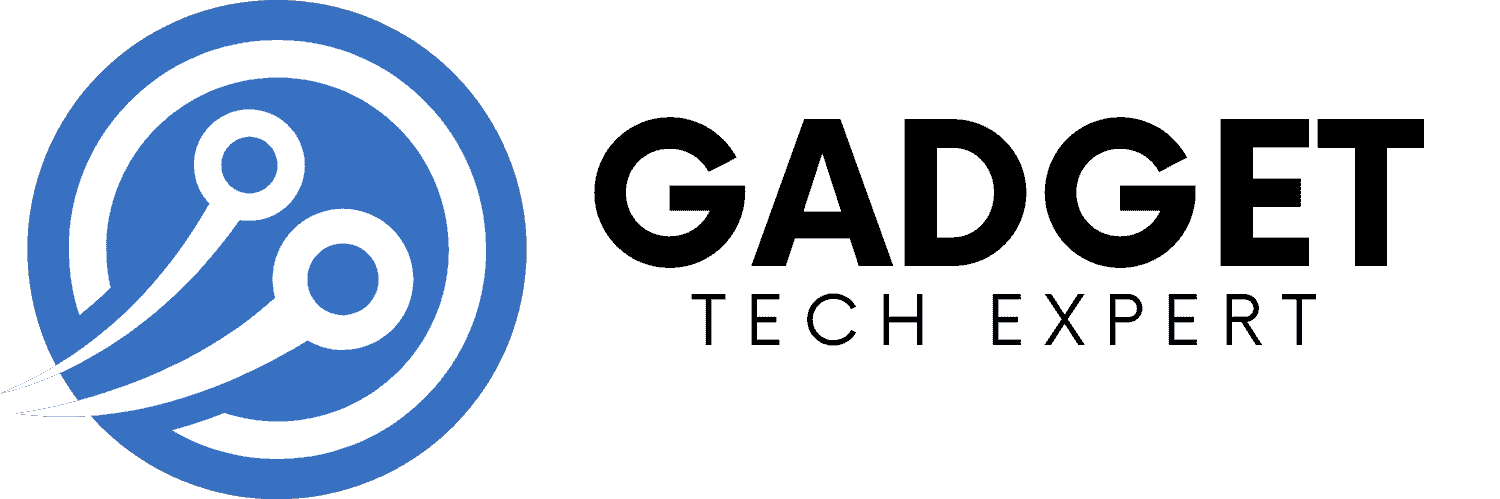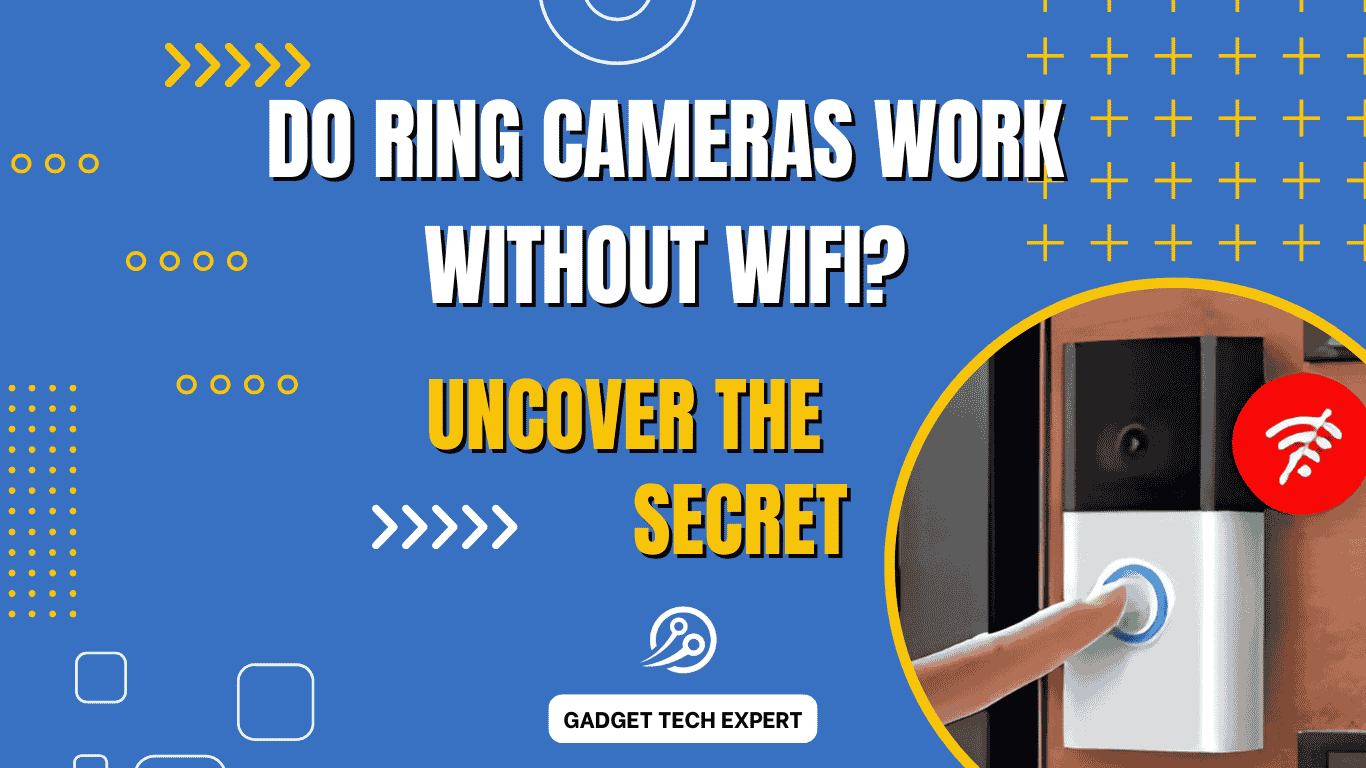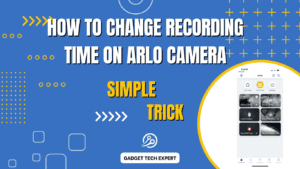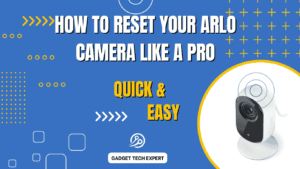Ring cameras are a popular choice for both home security and businesses, providing a reliable surveillance solution. Their dependency on a stable Wi-Fi connection can affect their effectiveness in the event of internet outages. While many models come with built-in batteries and local storage for continuous recording, they still rely on Wi-Fi for features like remote access and real-time monitoring. Business owners and families alike need to understand these limitations for uninterrupted surveillance. This article discusses practical solutions for alternative cameras and ways to ensure functionality during internet interruptions.
In today’s world, smart cameras have become an essential part of modern security systems. As families seek convenience, the ability to monitor their homes anytime and anywhere through their smartphones is an attractive feature. However, while smart cameras provide seamless connectivity for real-time news updates, weather forecasts, and CCTV footage, users may face concerns about Wi-Fi reliance. This article delves into how Ring cameras and similar devices function effectively with strong wireless networks and offers tips for those looking for a dependable solution that works without constant Wi-Fi.
Do Ring Cameras Work Without WiFi?
Ring cameras can work without WiFi, but they don’t fully function. Without a stable connection, they lose crucial features like live video feeds and remote alerts. A weak WiFi signal or power outage hinders the usefulness of a Ring camera. For CCTV video surveillance without Wi-Fi dependence, consider remote video monitoring.
Recommended Videos
Do Ring cameras run off internet?The functionality of Ring cameras that relied on Wi-Fi

Ring cameras are a convenient security solution designed to provide real-time video monitoring for both homes and businesses. These cameras rely on Wi-Fi for accessing reliable video feeds through the Ring app on a smartphone, tablet, or computer. This enables users to monitor business activity, respond to security incidents, and track suspicious activity effectively. Without Wi-Fi, the effectiveness of these cameras diminishes, limiting their purpose as a proactive measure against break-ins or unexpected events.
Live viewing of video feeds
Live viewing of video feeds is one of the core features of Ring cameras that depends on a stable Wi-Fi connection. With Wi-Fi, you can access live video feeds through the Ring app on your smartphone, tablet, or computer. This allows you to monitor business activity in real-time and respond quickly to any security incidents or suspicious activity. Without Wi-Fi, this important feature becomes unavailable, limiting your ability to stay connected and react to potential threats.
Instant motion alerts
Instant motion alerts are a crucial feature of Ring cameras that rely on Wi-Fi. When Wi-Fi is connected, motion alerts are sent as push notifications or email alerts to your selected devices whenever there’s movement detected in the monitored area. These alerts help identify suspicious activity, allowing you to take immediate action such as notifying security personnel or contacting authorities. Without Wi-Fi, this real-time alerting system is disabled, leaving you less responsive to potential threats.
Remote access to recordings
Remote access to recordings is an important feature of Ring cameras that requires Wi-Fi. With Wi-Fi, you can easily access and review your recorded footage through the Ring app, allowing you to investigate security incidents or suspicious activity. These video recordings can be crucial as evidence in court proceedings, helping to resolve disputes or support investigations. Without Wi-Fi, you lose the ability to remotely access and review these recordings, reducing your overall security monitoring capabilities.
Stable Internet Connection is Crucial for Ring Cameras

Ring Doorbell and camera functions heavily rely on a stable internet connection. Without Wi-Fi, features like HD video, advanced motion detection, two-way talk, and live monitoring become unavailable. This means you won’t have access to live feeds, motion alerts, or the ability to access past recordings remotely, creating a critical gap in security monitoring for industries like commercial building security, self-storage security, scrap metal, recycling security, multi-family residential security, and industrial security.
The absence of real-time notifications without Wi-Fi can delay responding to security threats, leading to potential losses or damage in crucial environments like manufacturing security. Weak WiFi can give you limited control over incidents, making timely responses difficult. In these sectors, it’s important to safeguard assets and maintain safety at all times, highlighting the importance of a reliable internet connection for Ring cameras.
Limited functionality of Ring cameras without Wi-Fi

Ring cameras, while incredibly useful for home security, rely heavily on Wi-Fi to function at their full potential. Without a stable connection, many of their advanced features become either limited or completely unavailable, impacting both personal and business security needs. Let’s break down what Ring cameras can and cannot do when Wi-Fi is unavailable.
Live Monitoring
One of the key features of Ring cameras is live monitoring. With a reliable Wi-Fi connection, users can access real-time video feeds of their home or business directly from their mobile devices. However, without Wi-Fi, this feature is compromised. You won’t be able to view live video remotely, which creates a significant gap in your ability to monitor security events in real-time. Although the Ring camera still works, you lose the convenience of accessing live footage when you need it the most.
Motion Detection and Alerts
Another critical feature that depends on Wi-Fi is motion detection and alerts. Ring cameras use motion sensors to detect any movement within the monitored area and send instant notifications or alerts to your cell phone. Without a Wi-Fi connection, this system fails to send those crucial alerts. You may miss important events or security breaches, which could lead to serious consequences, especially in high-risk environments. While the motion detection still functions locally, the alert feature becomes inactive, leaving you unaware of suspicious activity.
Limited Smart Capabilities
When it comes to smart capabilities, Ring cameras excel with features like two-way talk and customizable motion detection zones. These features allow for more targeted security and immediate response. But, these functionalities are also Wi-Fi-dependent. Without an internet connection, you can’t access these advanced capabilities. You essentially lose out on the ability to communicate with visitors or intruders via the two-way talk feature and adjust motion zones, making the camera less intelligent and responsive to your needs.
No Cloud Recordings
Another major drawback when Wi-Fi is unavailable is the inability to store footage in the cloud. Ring cameras rely on cloud storage to store activity recordings. These recordings are vital for reviewing past events or using the footage as evidence if needed. Without Wi-Fi, you lose the ability to upload or store recordings, and you can’t access previous recordings for review. Essentially, without Wi-Fi, your Ring Doorbell or camera stops being a reliable tool for security, as you can’t rely on cloud recordings to back up critical footage.
Minimum Storage Capacity of Ring Camera
The local storage capacity of Ring cameras is generally limited. Typically, the cameras use microSD cards, but this storage can quickly fill up, especially during extended internet outages. Recording quality and the duration of video footage play a role in storage usage. For instance, HD footage from a Ring camera can consume a significant amount of space. During a prolonged internet outage, the camera may run out of storage before the connection is restored, causing it to overwrite earlier footage. Without Wi-Fi, you cannot upload footage to the cloud, and you risk losing important recordings as the local storage fills up.
Local Storage and Video Recording
Unlike some security cameras that allow for more extensive local storage, Ring cameras are primarily reliant on cloud storage. In the event of a Wi-Fi outage, Ring camera devices cannot store recordings locally unless you have specific configurations. The Ring Alarm Pro and Ring Protect Pro subscriptions offer an option to use the Ring Edge, which enables local storage with a MicroSD card. However, without this setup, Ring cameras cannot function properly without Wi-Fi, and you risk losing the ability to record crucial footage.
Ways to Improve Your Wi-Fi Connection and Performance

- Repositioning the router.
- Upgrade your router.
- Consider a Mesh Wi-Fi system.
- Boost your signal with Wi-Fi extender.
- Larger local storage.
- Connect directly with an ethernet connection.
- Use your mobile data hotspot.
- Solar power your camera for continuous operation.
Repositioning the Router:
To improve your Wi-Fi signal, the simplest solution is repositioning your router. By moving it to a more central location in your home, you’ll ensure a stronger signal reaches all the corners of your house, including your doorbell. It’s also important to move the router away from walls, furniture, and other objects that may interfere with the Wi-Fi signal, maximizing its performance.
Upgrade Your Router:
If your router is old or outdated, it might not provide a strong signal for your entire home or office. Especially with multiple Wi-Fi devices, your Ring Doorbell and other devices could face connection issues if the signal is weak.
Upgrading to a newer router usually results in a better range and stronger signal strength. New routers use the latest Wi-Fi standard, offering faster speeds and more reliable connections. Features like beamforming technology help focus the signal directly towards your Ring Doorbell.
Many routers have limits on the number of devices they can handle efficiently. Exceeding this limit can lead to slow speeds, dropped connections, and disrupted service, affecting your Ring camera performance.
Consider a Mesh Wi-Fi System:
If you’re facing persistent Wi-Fi signal issues, a Mesh Wi-Fi system can be a real game-changer. These systems typically consist of a main router unit that connects directly to your internet modem and broadcasts the Wi-Fi signal to multiple areas in your home.
The system also includes satellite units that work together to create a strong, consistent Wi-Fi signal throughout your space. This blanket of coverage eliminates dead zones and ensures a reliable connection for your Ring Doorbell and all other Wi-Fi devices you may have.
By providing better coverage across your home, a Mesh Wi-Fi system helps maintain a stable connection, ensuring your Ring camera and other Wi-Fi devices work seamlessly.
Boost your signal with a Wi-Fi extender:
A Wi-Fi extender can help boost the signal for your Ring Doorbell by acting as a repeater, amplifying the signal from your router. This device extends coverage to areas with weak connections, enhancing signal strength and improving the range, making your Ring cameras work more effectively without interruptions.
Larger local storage:
- Larger local storage is a key feature for businesses seeking enhanced security.
- Camera systems with local recording capabilities can provide more storage.
- Some Ring camera models support microSD card recording, sold separately.
- Without an internet connection, remote access to these recordings is not possible.
- To access footage, you’ll need to physically remove the microSD card from the camera.
- Insert the card into a compatible device to view the footage.
- Even with local recording, features like live view, two-way talk, and real-time notifications are unavailable without Wi-Fi.
- The camera acts as a basic local recorder when Wi-Fi is down.
- Smart features and remote access capabilities are lost when Wi-Fi is not working.
Connect Directly with Ethernet Connection
Using an Ethernet connection provides a stable and secure wired connection directly to your router, which helps eliminate issues like weak signal strength and interference that can often plague Wi-Fi. This makes for a more reliable connection for your Ring device, ensuring minimal disruptions and dropped connections.
Moreover, Ethernet offers significantly lower latency compared to Wi-Fi. Latency refers to the time it takes for data to travel between devices. In real-time applications like live video streaming and two-way talk on your Ring doorbell, lower latency means reduced delays, making communication more fluid and effective.
The reduced latency of Ethernet is crucial for applications that require real-time data, ensuring smooth interaction with your Ring device. It guarantees minimal delays in communication, ensuring that you can rely on your Ring doorbell for immediate alerts and real-time responses.
However, the biggest drawback of using Ethernet is the requirement for a physical cable connection. This might not be feasible for all Ring devices, especially battery-powered ones or devices installed outdoors. Such installations may limit the ability to use a wired connection.
Use Your Mobile Data Hotspot
If your Ring camera isn’t working with the internet, consider using a mobile data hotspot as a temporary solution. This can be helpful in temporary situations or for testing purposes. By using your smartphone’s mobile hotspot feature, you can create a Wi-Fi network for your Ring camera, allowing it to connect to the internet via your phone’s cellular data plan.
This option is particularly useful when Wi-Fi is unavailable, such as in remote locations or temporary housing. It provides an internet connection when there’s no traditional Wi-Fi, but it does come with limitations. The data limitations on mobile plans can be quickly consumed, especially with video streaming, and may cause disruptions.
Another challenge is the battery drain on both your phone and Ring device while using a mobile hotspot. Since both devices are consuming energy to maintain the connection, you might notice a decrease in battery life. Additionally, spotty cellular reception can result in unreliable connections for your Ring device, leading to dropped connections and missed notifications.
Despite these drawbacks, using a mobile hotspot can be a quick and temporary workaround for internet outages, especially in areas with limited connectivity options.
Solar Power for Continuous Operation
Using solar power is an excellent solution for maintaining the continuous operation of your Ring camera, especially during outages. Solar panels can eliminate the need for relying on battery life, allowing your camera to stay powered. Be sure to check that your Ring camera model is compatible with solar panels before investing in them.
Devices like the Ring Stick Up Cam Wired and Ring Floodlight Cam require a constant power source and are directly connected to your home’s electrical system. These models don’t rely on batteries, ensuring a more stable and reliable power supply.
However, the upfront cost of purchasing solar panels can be quite high. Additionally, the effectiveness of these panels depends on sunlight availability, which may not be reliable in all locations or during certain seasons. This can affect the overall performance of the system.
How to Connect Your Ring Camera to Wi-Fi?

Connecting your Ring camera to Wi-Fi is essential for accessing its full functionality. Here’s a simple guide to help you through the process:
- Prepare Your Wi-Fi Network: Ensure your Wi-Fi network is active and working. The camera needs a stable and strong Wi-Fi signal to function properly.
- Power Up the Camera: Place the Ring camera in an area with good Wi-Fi coverage and ensure it is powered on.
- Download the Ring App: Install the Ring app on your smartphone or tablet from the App Store or Google Play Store.
- Sign In or Create an Account: Open the app, sign in, or create a new account if you don’t already have one.
- Add a New Device: Tap the “Set Up a Device” option in the app, select “Security Cams,” and follow the on-screen instructions.
- Connect to Wi-Fi: The app will guide you to put your Ring camera into setup mode by pressing the setup button on the device. Once in setup mode, the camera will search for your Wi-Fi network. Select your network and enter your Wi-Fi password.
- Finalize Setup: Once connected, the app will confirm the successful connection. You can then customize your settings and begin using your Ring camera.
By following these steps, your Ring camera should be successfully connected to Wi-Fi, allowing you to monitor your property remotely.
What Security Cameras Work Without Wi-Fi?
If you’re considering security cameras that can function without relying on Wi-Fi, there are several options available. CCTV cameras, analog cameras, and IP security cameras can work without internet connectivity, but they are often more complex and expensive, making them suitable for businesses or government agencies rather than typical home users.
For smart home security, there are user-friendly alternatives that can function without Wi-Fi entirely. Here are some great choices:
Arlo Go 2:

This camera connects via LTE or Wi-Fi and offers 1080p high-definition video, two-way audio, and color night vision. It runs on batteries and includes an optional solar panel for extended use. It works with T-Mobile, U.S. Cellular, and Verizon data plans.
Learn more about Arlo Cameras on our web page.
Reolink Go PT Plus:

This camera connects through LTE cellular data or Wi-Fi. With a 2K 4MP resolution, intelligent detection, and a 355-degree pan and 140-degree tilt, it provides comprehensive coverage. It runs on batteries and has an option for a solar panel, and it works with T-Mobile prepaid data plans.
Eufy 4G LTE Starlight:

This camera offers LTE cellular data or Wi-Fi connectivity and features 2K HD resolution with Starlight Night Vision for better nighttime visibility. It is compatible with AT&T data plans and comes with an EIOTCLUB prepaid SIM card that includes 100MB of free data.
Conclusion
In conclusion, Ring cameras can operate without Wi-Fi, but their functionality is significantly limited. Features like live video feeds, motion alerts, remote access to recordings, and cloud storage become unavailable without a stable internet connection. Maintaining a reliable Wi-Fi connection is crucial for uninterrupted security. However, alternatives like mobile hotspots, solar power, and Ethernet connections can help improve performance during outages, ensuring that Ring cameras continue to provide essential surveillance.
Related Article:
- Do Ring Cameras Work Without a Subscription?
- How to Turn Off Ring Camera & Doorbell?
- Can I Track My Ring Camera from My Phone?
FAQs
Does a Ring camera still record without Wi-Fi?
No, Ring cameras depend on Wi-Fi to function. Without Wi-Fi, features like live monitoring, motion detection, and recording become unavailable. This creates a gap in security, especially for industries needing real-time notifications. Reliable internet is essential to ensure Ring cameras operate effectively.
Does Ring work if Wi-Fi goes out?
If Wi-Fi goes out, Ring cameras lose access to key functions like HD video, live feeds, and motion alerts. This limits your ability to monitor activities remotely, leaving critical environments like industrial or residential security vulnerable. A stable Wi-Fi connection is crucial for uninterrupted performance.
Can I use Ring if I don’t have Wi-Fi?
No, Ring cameras require Wi-Fi to enable advanced features such as two-way talk, motion detection, and live streaming. Without Wi-Fi, their functionality is severely limited, making them less effective for safeguarding assets or responding to incidents promptly in security-sensitive areas.
Does turning off Wi-Fi disable cameras?
Yes, turning off Wi-Fi disables the core functions of Ring cameras, such as live monitoring, motion alerts, and video recordings. This compromises security, as you won’t receive real-time notifications or access past footage. Always maintain a strong Wi-Fi connection for proper operation.
Why is my Ring camera not connecting to Wi-Fi?
A Ring camera may fail to connect to Wi-Fi due to weak signals, incorrect settings, or router issues. Check your internet strength, ensure correct password entry, and reboot the router if needed. Reliable Wi-Fi is critical for Ring cameras to perform all functions seamlessly.
Learn more about Ring Cameras on their official website.
You May Also Be Interested In:
Passionate tech blogger sharing practical tips and solutions about Security cameras and smart gadgets. With a focus on user-friendly guides, Hassan simplifies tech for everyone. Connect with me for more insights!