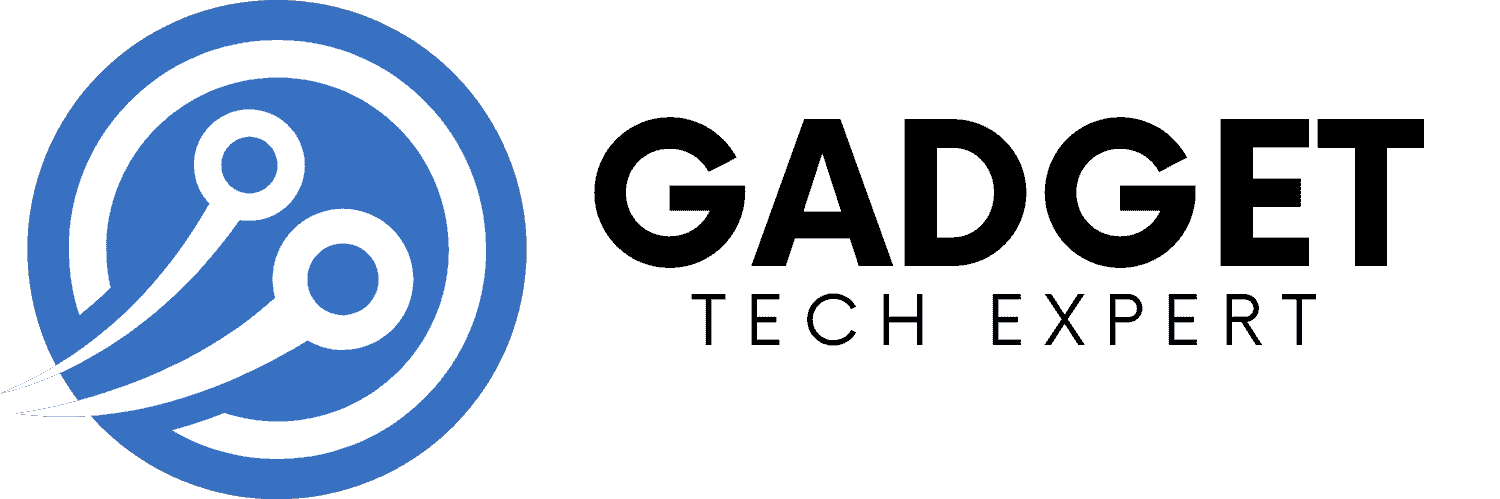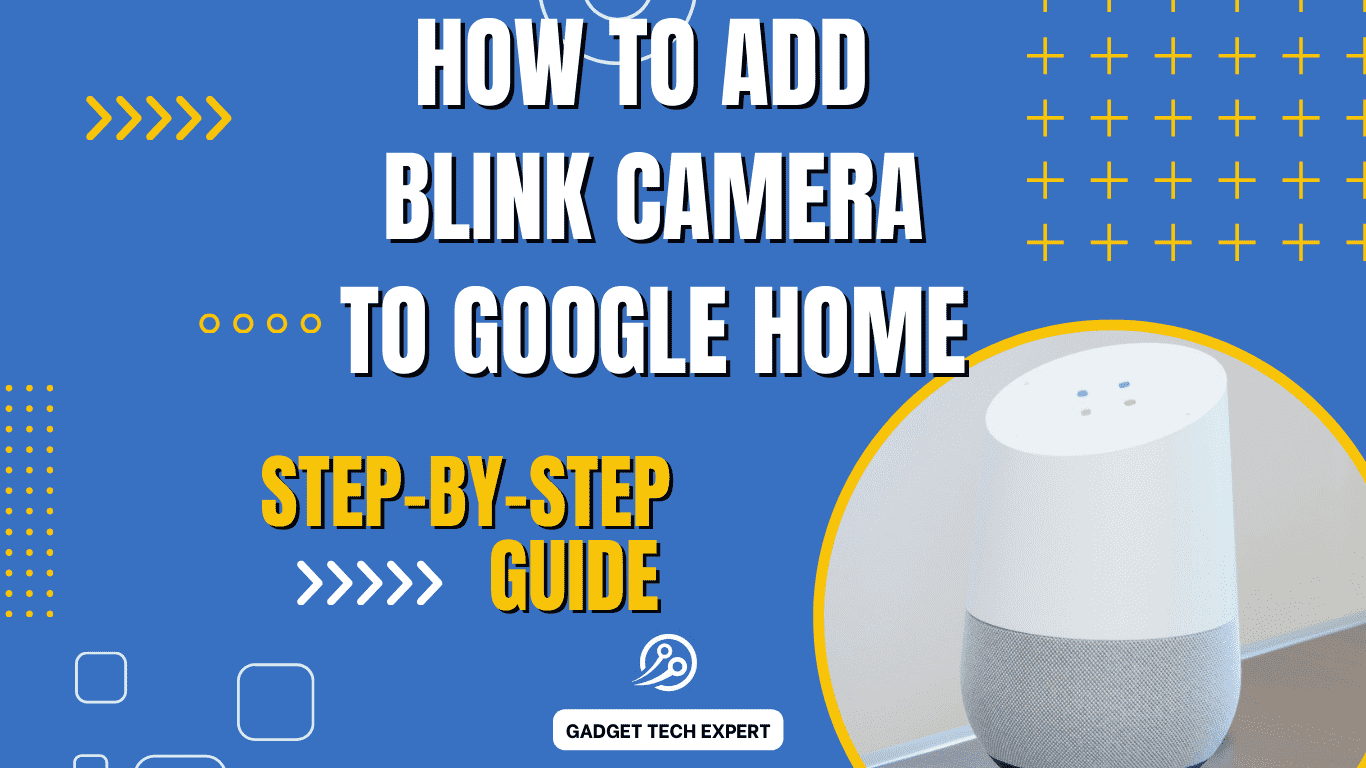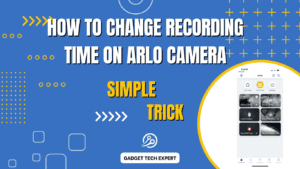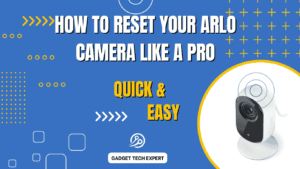Comprehensive Table
| Heading | Description |
| Introduction to Blink Camera | Brief overview of Blink Camera and its features |
| Overview of Google Home | Introduction to Google Home and its capabilities |
| Integration of Blink Camera with Google Home | Step-by-step guide on how to connect Blink Camera to Google Home |
| Benefits of Adding Blink Camera to Google Home | Advantages of integrating Blink Camera with Google Home |
| Troubleshooting Common Issues | Solutions for common problems encountered during integration |
| Security Concerns and Solutions | Discussion on security measures and how to address potential risks |
| Tips for Optimizing Blink Camera with Google Home | Suggestions for maximizing the efficiency of the setup |
| Comparison with Other Home Security Systems | A comparison between Blink Camera with Google Home integration and other similar systems |
| Customer Reviews and Experiences | Real-life experiences and feedback from users who have integrated Blink Camera with Google Home |
| Future Updates and Enhancements | Potential improvements and updates expected in the integration |
| Conclusion | Summarizing the key points of the article |
How to Add Blink Camera to Google Home

No doubt, Blink cameras provide good home security surveillance. If you want to improve your home security system, you can add your Blink camera with Google Home. What is Google Home? The Google Home is a place to set up, manage, and control thousands of compatible devices in your home. In this article, you will be able to know how to set up a faultless connection between your Blink camera and Google Home.
Introduction to Blink Camera

Here, I will give you a short introduction to Blink’s camera that reveals the importance of this for home security. Blink cameras have become popular for home security because they provide dependable supervision for your home. Here are some salient features of Blink cameras that are given below:
- Blink Camera is easy to install
- Blink cameras are easy to use.
- They are within your means
- They have wireless capability
- They have the quality to detect motion
- Blink cameras record HD videos
- Blink camera also has the ability of two-way audio.
General idea of Google Home

The smart speaker and voice assistant app is known as Google Home. Google develops it. It is used to control different smart home devices. It is also used to play music. These features are controlled by using voice commands. Google Home is well-suited with a wide variety of home appliances. Therefore, Google Home is central to managing different linked devices.
Integration of Blink Camera with Google Home
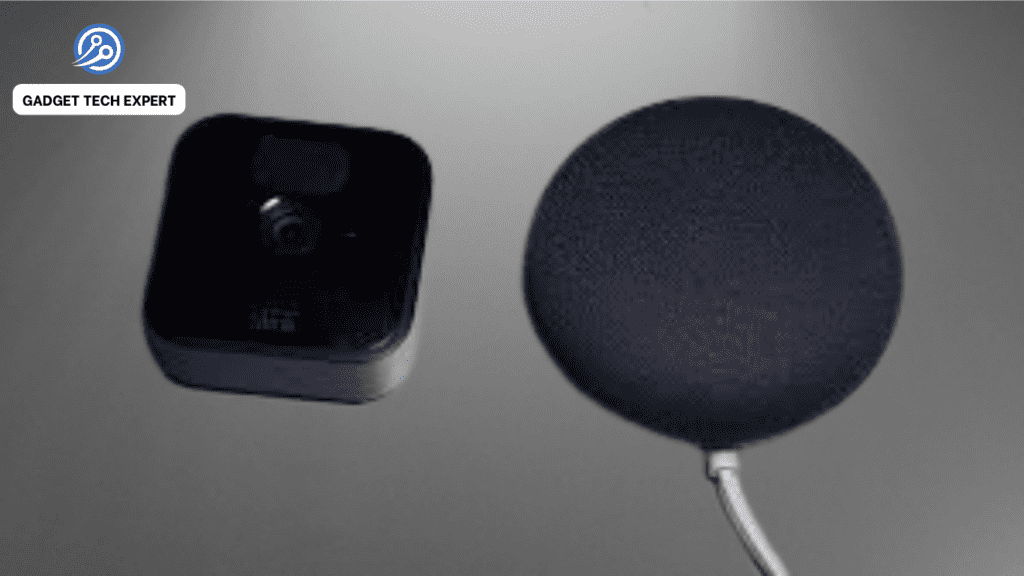
Compatibility Check: Compatibility Check: Before starting the integration process, make sure that your Blink camera is compatible with Google Home. You can visit the manufacturer’s website to check the suitability and compatibility information. You can also get information from product documents.
Setting up Blink Camera: If you have not set up your Blink camera before, set it up. To set up the Blink camera, follow the directions given to the device. Ensure that your Blink camera is linked to your home Wi-Fi and check Wi-Fi network is working appropriately.
Linking Blink Camera to Google Home: Install the Google Home App from the Play Store or App Store on your mobile or tablet. Open the Google Home App, go to the “Devices Tab” and select the “Add device” option to add a Blink camera. To add and locate your Blink camera follow the instructions given by Google Home App. After a successful connection, you will be able to control your Blink camera by using voice commands through Google.
Benefits of Adding Blink Camera to Google Home
Adding your Blink Camera with Google Home has many advantages. For instance, you can quickly access live videos of your camera by employing voice commands. You can get alerts to detect motion. You can stream video footage on your TV screen by managing a device known as Chrome Cast. In addition, you can boost your home setup, day-wise activities, and automatic household tasks by adding a Blink camera to Google Home.
Troubleshooting Common Issues
The integration process is very easy and simple. In this process, you may face some issues. These issues may include; connectivity problems, voice command issues, or obstacles in linking devices. If you encounter any of these problems, you can seek guidance from troubleshooting guides or online forums.
Here are 5 signs of common issues with Blink cameras:
- Blink Camera Flashing Red Light
- Offline Status
- No Motion Detection
- Poor Video Quality
- App Connectivity Problems
Security Concerns and Solutions
Make certain your privacy and protection of data are safe when connecting your Blink camera with Google Home. Ensure your Blink camera and Google Home software and its securities are up to date. In addition, don’t forget to enable two-step verification. It’s very important. Often review your privacy settings to prohibit unauthorized access to your Blink camera.
Instructions for Optimizing Blink Camera with Google Home

Follow these tips to get the most out of your connected setup:
- Accurately position your blink camera to monitor important areas of your home.
- To control your Blink camera experiment with various voice commands and discover its different qualities.
To increase the performance of your Blink camera and Google Home, you can use extra integrations and third-party Apps. These can be useful to enhance the functionality of Blink camera and Google Home.
In Contrast with Other Home Security Systems

No doubt, the integration of Blink camera with Google Home provides many benefits;
still, you can compare it with other security systems. Consider the following features when comparing with other systems such as price rate, good qualities, durability, and customer support.
Customer Reviews and Experiences
Many people have integrated Blink Camera with Google Home for the best home security. People give their experiences and valuable opinions about the efficiency and usability of this system. You can search for online reviews of people about the integration of Blink camera and Google Home. You can also get suggestions and tips from fellow users of online communities.
Future Updates and Enhancements
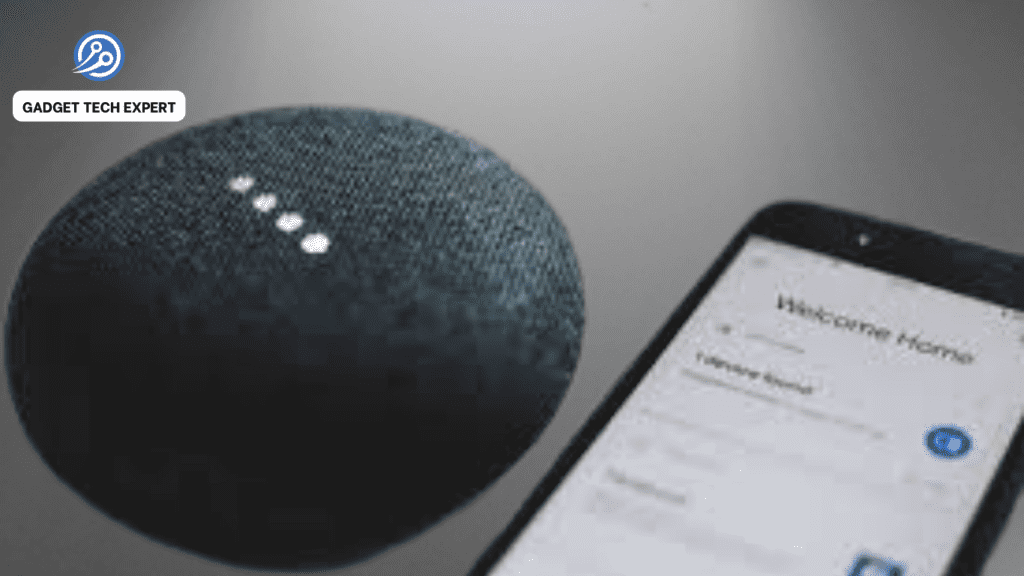
Innovations and evolution are coming in technology day by day. Blink Camera and Google Home features will also get further updates due to the evolution in technology. Many updates are expected to be added. For example, software updates, new feature additions, and compatibility improvements may be added, so keep a close eye on these updates to keep your system up-to-date. In this way, there are opportunities for improvement in your home security.
Conclusion
By linking your Blink camera to Google Home, you can undoubtedly improve your home security. This system gives you easy access to live video streams. This system also gives you access to better control options. You can make your home safer by following the steps outlined in this article. This is the best method of home security so make it a priority. You will gain peace of mind by ensuring the security of your home.
FAQs
1. Can I connect multiple Blink Cameras to Google Home?
· With multi-system support and a simple setup, you can easily control multiple Blink cameras within one app. The Blink Home Monitor app will alert you to what matters, day or night, no matter where you are.
2. Do I need a subscription to use Blink Camera with Google Home?
Your Blink products provide their standard features (such as motion alerts, live view, and two-way audio) without any subscription. Blink Subscription Plans offer additional features for those who want them.
3. Can I view Blink Camera footage on my smartphone through the Google Home app?
Once clips are saved to Local storage, they are viewable in the Blink app by selecting it from the Storage Switcher menu. The Storage Switcher lists all the storage options in your entire Blink home.
4. Is Blink Camera compatible with other smart home platforms besides Google Home?
Blink camera is only compatible with Amazon Alexa and IFTTT, a far cry from Arlo’s support of every major smart home platform. Home security: You can add 24/7 professional monitoring with the Arlo home security system. Blink doesn’t offer a security system.
5. What should I do if I encounter connectivity issues between Blink Camera and Google Home?
(i) Use a different phone or tablet.
(ii) Restart your mobile device.
(iii) Delete and reinstall the Blink app.
(iv) Switch off mobile data; use your home’s Wi-Fi exclusively.
(v) Disable your VPN.
(vi) Disable anti-virus apps.
(vii) Relocate the Sync Module to increase signal strength.
You May Also Be Interested In:
Passionate tech blogger sharing practical tips and solutions about Security cameras and smart gadgets. With a focus on user-friendly guides, Hassan simplifies tech for everyone. Connect with me for more insights!