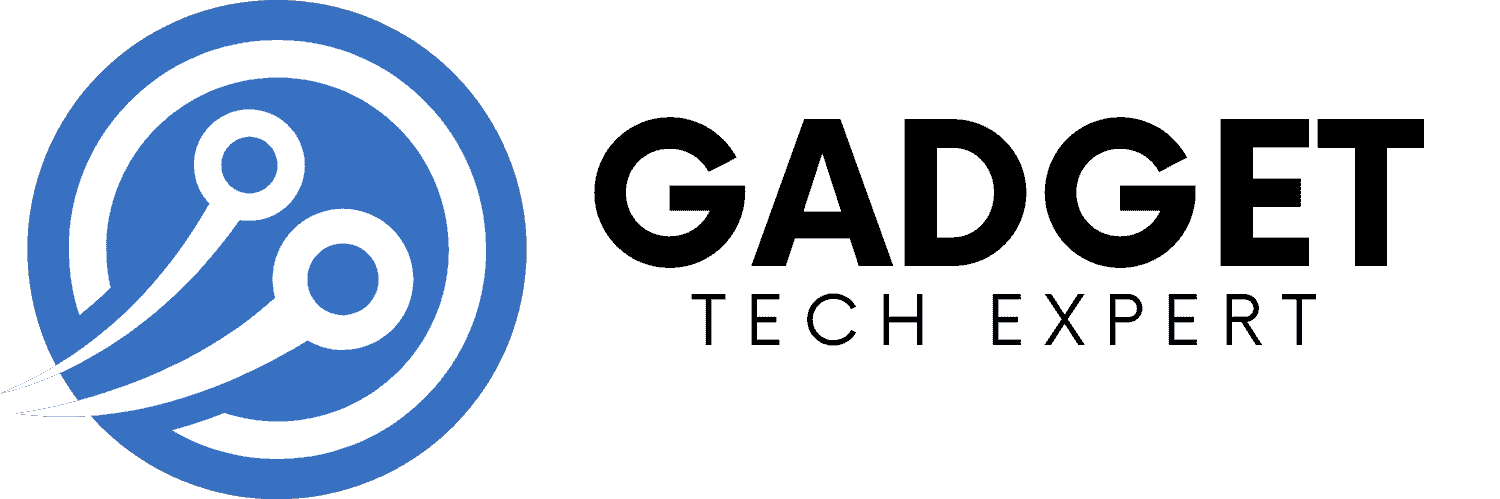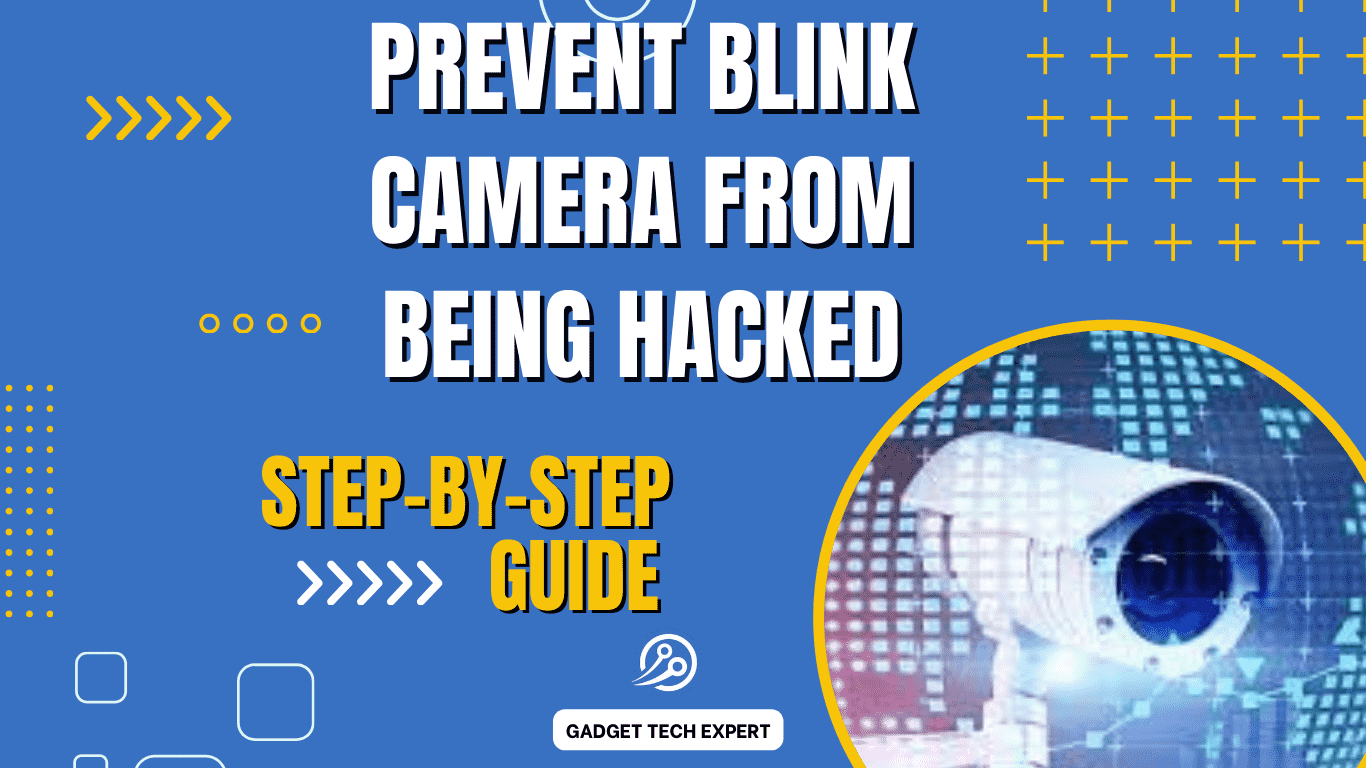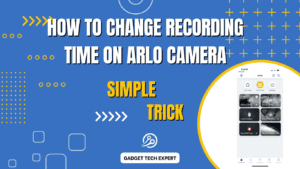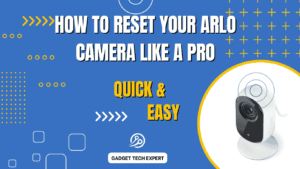Introduction
In today’s technology-driven world, ensuring privacy and security is ever more pressing, especially for home devices like Blink cameras that connect to the internet. While convenient and reassuring, these gadgets, unfortunately, offer the opportunity for intruders to compromise privacy should vulnerabilities be left unaddressed. However, taking sensible precautions can significantly reduce the risk of unauthorized access to one’s Blink camera footage.
Understanding Blink Camera Vulnerabilities
Like all internet-connected objects, Blink cameras are susceptible to various cybersecurity threats due to flaws either in their design or in how users deploy them. Vulnerabilities span from outdated firmware leaving holes, to simple passwords and unprotected wireless networks unwittingly enabling infiltration. Recognizing where weaknesses may lie is the essential first move toward shielding devices and preserving safe monitoring of one’s property remotely via Blink cameras unobserved by prying eyes.
Steps to Secure Your Blink Camera

Regular Firmware Updates –
Ensuring that your Blink outdoor camera’s firmware remains up to date is one of the most important steps in hindering hacking efforts. Manufacturers frequently circulate patches and security updates addressing known vulnerabilities, so consistently inspecting for and applying these upgrades is critical. Those who fail to do so open themselves up to exploitation.
Strong Password Protection
Selecting a robust, unique password for accessing your Blink camera account is indispensable. Rather than choosing simplistic passwords vulnerable to guessing like “password123” or “123456,” opting instead for a blending of letters, digits, and punctuation marks into an intricate password presenting a challenge to malign actors aiming to infiltrate your system. Complacency with credentials leaves the proverbial front door unlocked for meddlers entering with nefarious motives.
Two-factor Authentication (2FA)
Empowering two-factor authentication to your Blink camera account makes it safer and more secure by adding an extra layer of protection. with two factors enabled, if a hacker got access to your password, he still needs to get access to your account OTP. Such as he might need a code [OTP] sent to your account to unlock the entry.
Secure WiFi Network

To ensure your home WiFi is safe “use encryption and rearrange the default name and current WiFi password. Ensure that your blink camera is safe despite using a public WiFi connection It is preferable to use a private one, as public WiFi networks are less secure and more prone to hacking.
Disable Remote Access
You may want to disable this option if you’re not using your Blink camera from home. Increasing the number of people who can access the live feed and settings of your camera may help lower your risk of illegal access from outside.
Avoiding Common Mistakes
Default Settings
Because so many Blink camera owners forget to alter the default settings, hackers may simply take over these devices. Spend some time reviewing and changing every option on your camera, including the default permissions and passwords, for increased security.
Public WiFi Networks

Refrain from using public WiFi networks to access your Blink camera since they are often unprotected and vulnerable to hacker interception. Instead, access your camera remotely via a private, secure network.
Utilizing Additional Security Measures
VPNs (Virtual Private Networks)
By hiding your IP address and encrypting your internet connection, a VPN may help shield your Blink camera from hacker attempts. Hackers will find it more difficult to capture the data from your camera with this extra security measure.
Network Segmentation
To separate your Blink camera from other devices on your home network, think about segmenting it. This keeps the rest of your network safe even if one device is hacked.
Monitoring Camera Activity
Regularly Check Camera Logs
Examine the activity logs from your Blink camera regularly to spot any illegal or suspicious access attempts. By being proactive, you may identify any security breaches early on and take appropriate action before they become worse.
Review Device Access
Monitor who has access to your Blink camera and remove unwanted or unknown users’ rights. Restricting access to those you can trust reduces the possibility of someone else gaining illegal access to your camera’s feed.
Educating Yourself and Others
Security Awareness Training
Keep up with the most recent security threats and security best practices to safeguard your Blink camera and other smart home appliances. Teach your loved ones and yourself the value of cybersecurity and how to spot any dangers.
Family Members and Guests
Make sure that while using your Blink camera or other smart home gadgets, family members and visitors are aware of security procedures. Urge them to refrain from disclosing private information to other parties and to use secure passwords.
Seeking Professional Help
Security Consultants
Seek advice from a security expert if you’re not sure how to properly protect your Blink camera. They can evaluate your configuration, spot any weak points, and provide specialized fixes to improve the security of your gadget.
Technical Support
Please don’t hesitate to contact Blink’s technical support staff if you have any questions about security or want help setting up your camera. They may provide direction and troubleshooting advice to assist you in properly protecting your equipment.
Camera Troubleshooting alert

Whenever there is a problem with your camera, it will flash red. You will be alerted so that you can fix this error as soon as possible.
Conclusion
A proactive strategy along with a mix of security measures is needed to prevent hackers from accessing your Blink camera. You may greatly lower the chance of unwanted access to your camera’s feed and settings by being watchful, upgrading firmware often, creating strong passwords, and putting extra security measures like two-factor authentication and VPNs in place.
FAQs
1. Is it possible to hack Blink cameras remotely?
While it’s technically possible for Blink cameras to be hacked remotely, leveraging robust security measures like routine firmware updates and two-factor authentication can aid in alleviating this peril.
2. How often should I update the firmware on my Blink camera?
It’s greatly recommended to diligently check for firmware updates regularly and swiftly install them once they are accessible to ensure that your camera is safeguarded against the newest security risks.
3. Do Blink cameras need two-factor authentication?
Emboldening two-factor authentication infuses an additional layer of security into your Blink camera account, rendering it significantly more challenging for unauthorized parties to breach.
4. What should I do if I think someone has hacked into my Blink camera?
If you doubt any unauthorized entry to your Blink camera, promptly modify your account password, deactivate remote entry, and reach out to Blink’s technical support for aid.
5. Can I connect to public WiFi networks with my Blink camera?
It is not suggested to connect to your Blink camera from public WiFi networks as these networks are commonly unsecured and are liable to be intercepted by hackers. It is preferable to utilize a secure, private network instead!
You May Also Be Interested In:
Passionate tech blogger sharing practical tips and solutions about Security cameras and smart gadgets. With a focus on user-friendly guides, Hassan simplifies tech for everyone. Connect with me for more insights!