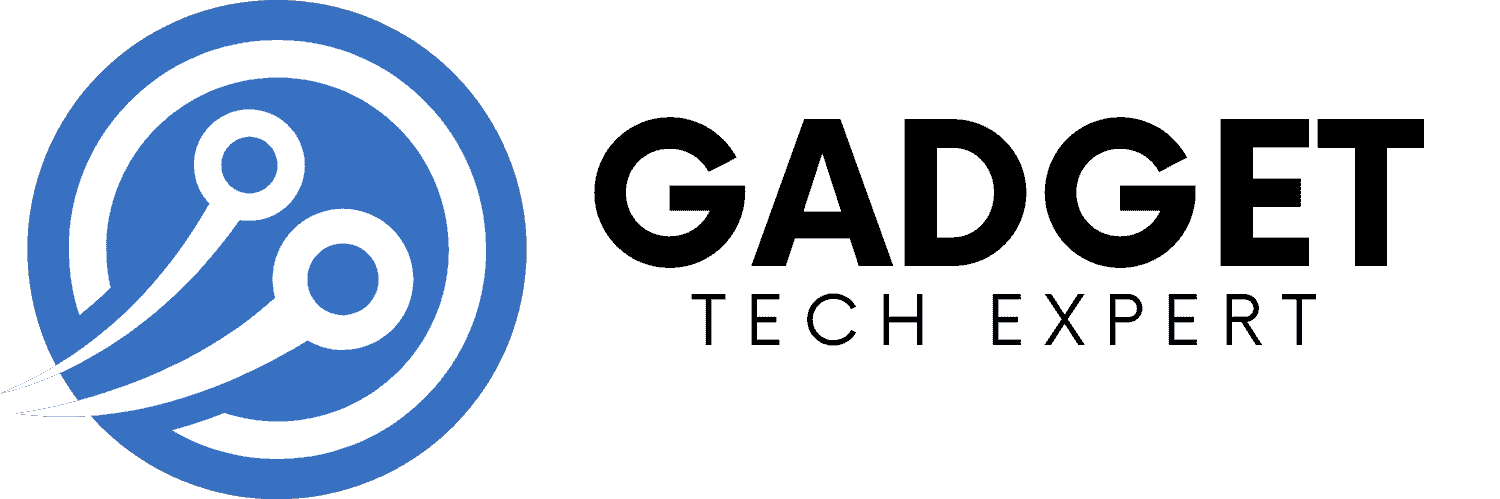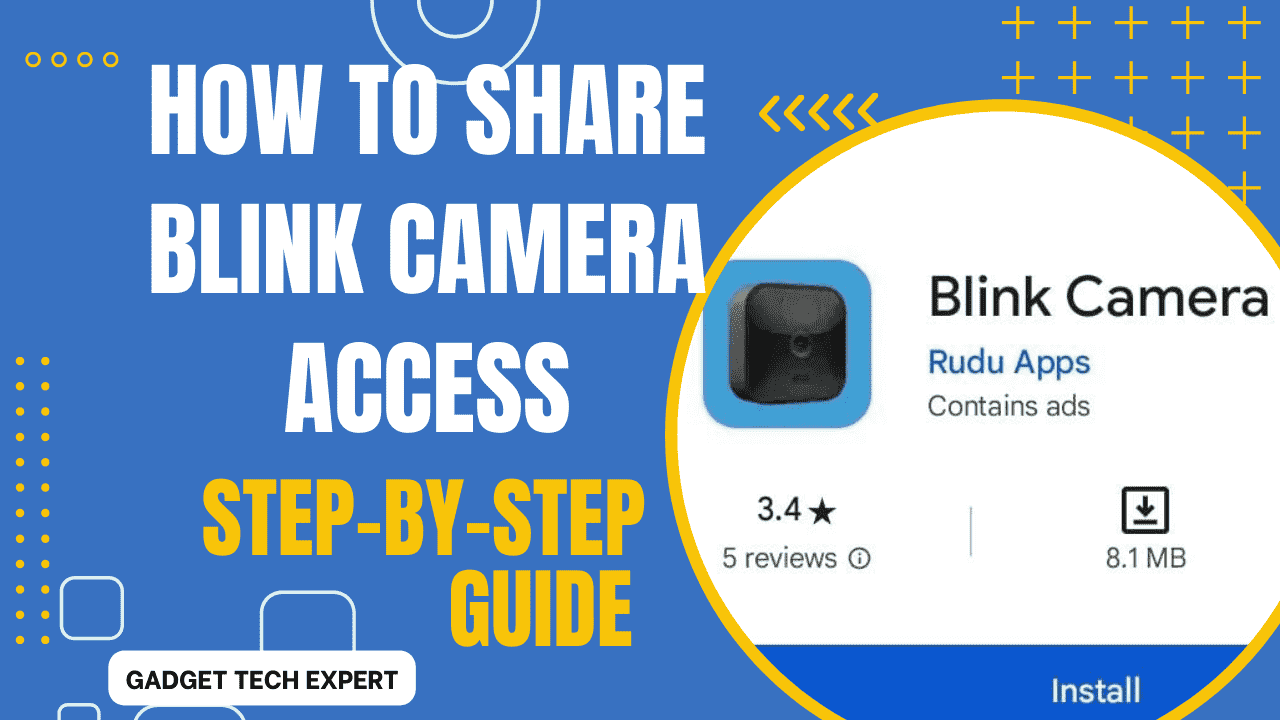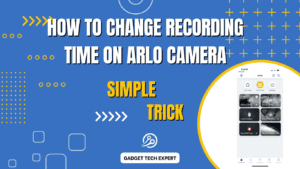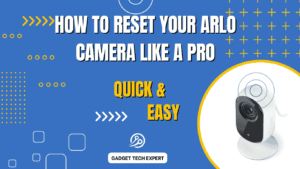No doubt, home security has become a top priority in this era. Homeowners are looking for a reliable monitoring system. Blink cameras have emerged as a better choice for those who are worried about their home security and surveillance. Here, I am going to describe some features of Blink cameras, knowing which Blink cameras will be the first and foremost priority for monitoring your home.

A Comprehensive Guide: Blink Camera Access Sharing
1. Easy setup
2. With wireless capability
3. Ability to monitor remotely
4. App Availability
5. You can share the accessibility of your cameras with others
With these features, you can extend the reach of these cameras with your family members, your friends, or trusted people. This way you can further enhance their home security and monitoring facility. Below we will outline a few steps to guide you in accessing and using Blink cameras.
Follow these Steps: You can easily share your Blink camera’s access
- Download the Blink App
- Log in to Your Blink Account
- Navigate to Camera Settings
- Access Camera Sharing Options
- Invite Users
- Set Permissions
- Send Invitations
- Accept Invitations
- Access the Camera
- Manage Access
1. Download the Blink App
First, install the Blink app on your mobile phone or tablet. This app is available for installation for both iOS and Android users. This app can be easily installed from your mobile app stores. After installation of the Blink App, you can access and control your Blink cameras easily.
2. Log in to Your Blink Account

After installing the Blink app on your mobile phone you have to login to Blink account to create an account. You can easily create a Blink account using an email address.
3. Navigate to Camera Settings
After logging in to your Blink app, you will be able to use and manage various settings of your Blink cameras. This app will provide a list of all Blink cameras that are associated with your account. Go to Settings in the Blink app and select the camera you want to access. In this way, you can also share this accessed camera.
4. Access Camera Sharing Options
In the camera setting, while using the Blink app search for the option of “Share Access”. It can also be named “Manage user”. It may be with different names because it depends on the version of the Blink app you have installed. When you find it, click on the proceed option.
5. Invite Users
You can give access to your Blink camera to other users. To do this, enter the e-mail addresses of other users, to which you want to give access on your blink cameras. Make sure, you entered the e-mail addresses correctly.
6. Set Permissions
The Blink app lets you control what content the invited users have access to. For example, you can give your users access to live streams, as well as access to recorded footage and motion alerts. The Blink app gives you the option to set permissions. You can set these permissions for users you invited.
7. Send Invitations
Invited users receive an email when you send invitations by entering their email addresses in your Blink account. This email is sent to users to accept the invitation. If invited users do not already have a Blink account, they will be prompted to create a new account.
8. Accept Invitations
Check your email to see an invitation sent by someone to access Blink Camera. If you have received an invitation, accept it. This email will contain all instructions for accepting the invitation. And also you will be instructed to create a Blink account if you don’t already have one.
9. Access the Camera
As soon as you accept the invitation sent, you get access to Blink Camera. Now you will be able to view the live stream of the shared Blink camera through the Blink app. You will be able to benefit from the facility of receiving motion alerts. Similarly, you will be able to access the recorded footage also. But it all depends on the permissions set by the camera owners to give you access to their Blink cameras.
10. Manage Access
The Blink camera’s owner can control other users’ access anytime. You can cancel the access for particular users; can change the permissions of different users, and you can also new users by using the Blink app.
These are the simple steps, by which you can quickly share access to your Blink cameras with family persons, friends, or trusted individuals in your circle. The use of Blink cameras ensures that your property and belongings are safe while traveling you’re keeping an eye.
Related
You May Also Be Interested In:
Passionate tech blogger sharing practical tips and solutions about Security cameras and smart gadgets. With a focus on user-friendly guides, Hassan simplifies tech for everyone. Connect with me for more insights!