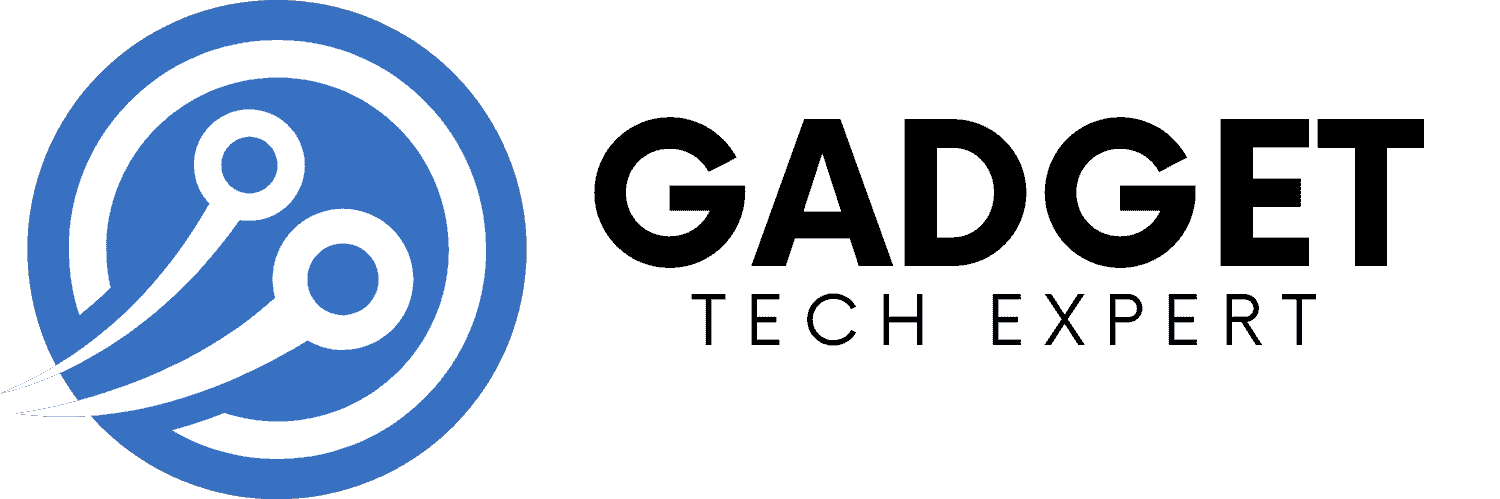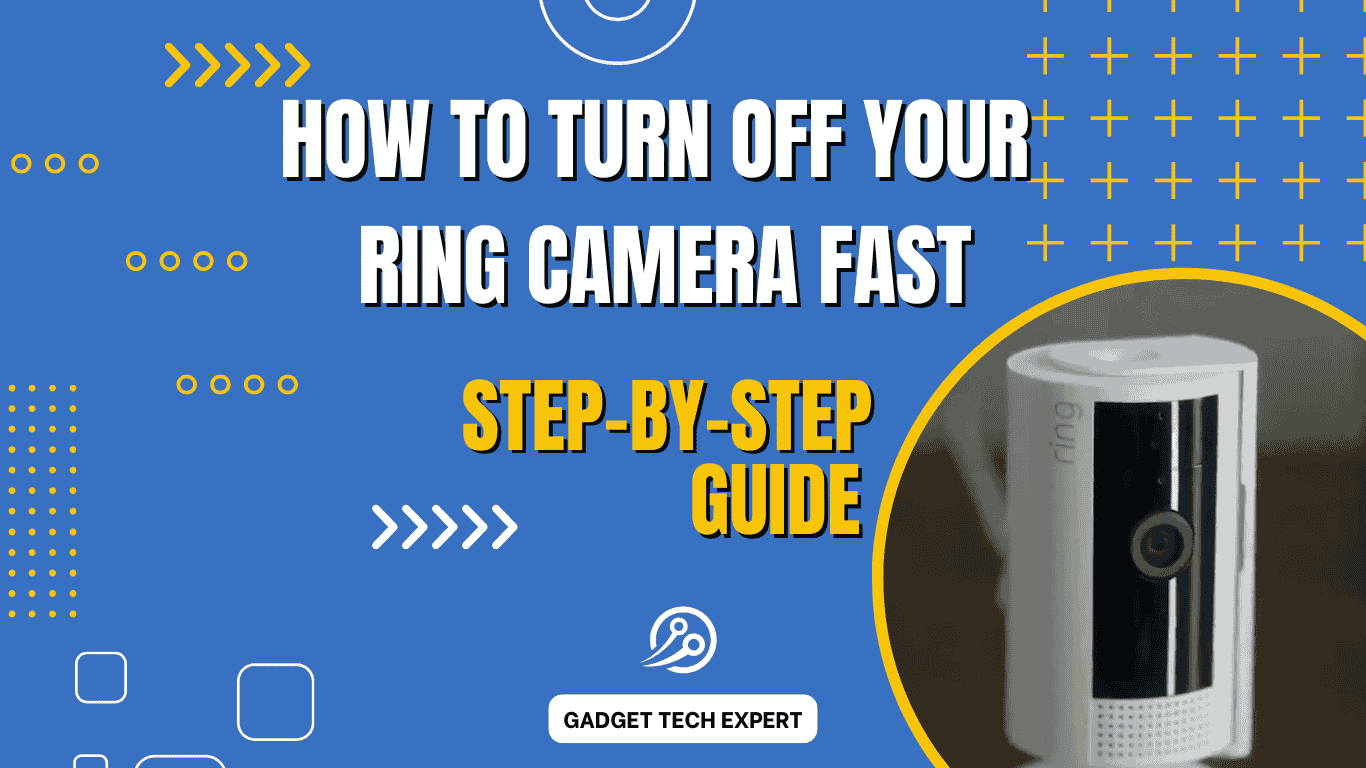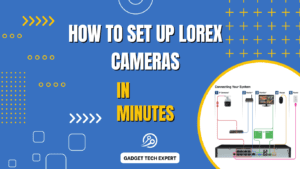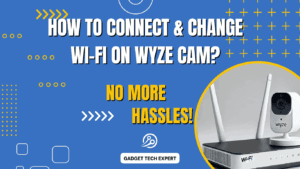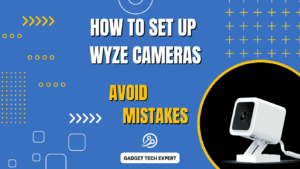Ring cameras are a popular choice for home security, but there are situations where you may want to turn them off temporarily or permanently. Knowing how to disable your Ring camera is essential for privacy reasons or during maintenance. In this guide, we’ll walk you through step-by-step instructions for turning off your Ring camera, including Ring doorbell cameras, via or without the app. Let’s dive in!
Recommended Videos
How to Turn Off Ring Camera on App

Turning off your Ring camera is straightforward. Follow these steps to disable it effectively:
- Log in to the Ring App: Open the Ring app on your smartphone or tablet and log in with your credentials.
- Select the Device: From the dashboard, choose the camera you want to turn off.
- Access Device Settings: Tap on the “Settings” gear icon to open the camera’s configuration.
- Disable Motion Detection: Toggle off the “Motion Detection” option to prevent the camera from detecting and recording motion.
- Turn Off Live View: Navigate to the “Live View” settings and disable it to ensure the camera doesn’t stream video.
- Power Off or Disconnect: For wired devices, unplug the camera. For battery-powered models, remove the battery to turn them off completely.
By following these steps, your Ring camera will stop recording and monitoring activities.
How to Turn Off Ring Doorbell Camera
Recommended Videos
Disabling a Ring doorbell camera is similar to turning off a standard Ring camera. Here’s how you can do it:
- Open the Ring App: Launch the app and locate your doorbell device.
- Access Doorbell Settings: Tap on the doorbell’s icon and select “Settings.”
- Disable Motion Zones: Turn off all motion zones to stop the camera from detecting activity.
- Mute Alerts: Go to “Alert Settings” and disable notifications to prevent disturbances.
- Physical Disconnection: If needed, disconnect the doorbell from power by turning off the circuit breaker or removing the device from its mount.
This method ensures the doorbell camera no longer functions while keeping it ready for future use.
How to Turn Off Ring Camera Temporarily
Sometimes, you may only want to disable your Ring camera for a short period. Here’s how to do it:
- Activate “Disarm” Mode: In the Ring app, switch to “Disarm” mode under the “Modes” settings. This mode disables motion detection and recording.
- Schedule Privacy Settings: Use the app’s scheduling feature to set specific times when the camera should be inactive.
- Cover the Camera Lens: If you’re in a hurry, simply cover the lens with an opaque material for temporary privacy.
Remember to switch back to your preferred mode when you’re ready to resume monitoring.
How to Turn Off Ring Camera Without App

If you don’t have access to the app, you can still disable your Ring camera:
- Power Off: For wired cameras, unplug them from the power source. For battery-operated cameras, remove the batteries.
- Network Disconnection: Disable the camera’s Wi-Fi connection by turning off your router or disconnecting the camera from your network settings.
- Use a Physical Switch: Some Ring models have a power switch or button you can use to disable the device.
These methods are helpful in situations where you cannot access the app.
How to Turn Off Ring Camera Without Notifying
To disable your Ring camera discreetly:
- Use Privacy Features: Switch to “Disarm” mode or turn off motion detection without sending notifications to shared users.
- Turn Off Alerts: Go to “Alert Settings” in the app and mute notifications for shared accounts.
- Disconnect Quietly: Unplug the camera or remove its battery without alerting other users.
This approach ensures the camera stops functioning without sending alerts or notifications.
Related Article:
- Ring Cameras Explained: Everything You Need to Know.
- How to set up a Ring camera and doorbell?
- Do Ring Cameras Work Without a Subscription?
Conclusion
Turning off a Ring camera is simple, whether you’re using the app or doing it manually. By following the steps outlined above, you can disable your camera temporarily or permanently, depending on your needs. Whether it’s a Ring doorbell camera or a standard Ring camera, these methods offer flexibility and privacy control. Always remember to reactivate your device when you’re ready to resume monitoring to ensure your home stays secure.
FAQs
How to turn off Ring camera for all users?
To turn off a Ring camera for all users, you can disable its motion detection or physically disconnect its power source. If you’re using the Ring app, go to the device settings and turn off motion alerts. For complete deactivation, unplug the device or remove its battery to ensure it stops recording and functioning entirely.
Can you turn off Ring camera without alerting other users?
No, turning off a Ring camera usually sends a notification to all users connected to the account. However, you can temporarily disable motion alerts or adjust settings in the app to reduce activity without fully disabling the camera. Physical disconnection might not notify users but may require careful consideration of account access permissions.
How to turn off sound on Ring camera?
To turn off sound on a Ring camera, open the Ring app, navigate to the specific device, and adjust the “Audio Settings.” From there, you can mute the microphone or speaker, depending on your preference. This stops audio recording or playback while maintaining video functionality.
How to turn off Wi-Fi on Ring camera?
You cannot directly turn off Wi-Fi on a Ring camera through the app, as the device relies on Wi-Fi for connectivity. However, disconnecting the camera from your Wi-Fi network through your router settings or turning off your router will effectively disable the camera.
Is there a way to turn off the Ring camera?
Yes, you can turn off a Ring camera by disabling motion detection in the app, turning off motion alerts, or physically disconnecting its power supply. For temporary deactivation, use the “Mode Settings” in the app to switch to “Disarmed” mode.
How do I turn off the power to Ring camera?
To turn off the power to a Ring camera, unplug the device if it’s wired or remove the battery for battery-powered models. For hardwired cameras, you may need to turn off the circuit breaker connected to the device.
Can you temporarily turn off the Ring doorbell?
Yes, you can temporarily turn off a Ring doorbell by disabling motion alerts or setting the device to “Disarmed” mode in the Ring app. This mode stops the camera from recording or sending alerts while keeping it connected to your system.
Does turning off Wi-Fi disable Ring camera?
Yes, turning off Wi-Fi disables a Ring camera as the device relies on internet connectivity for recording, notifications, and accessing live feeds. However, some features like locally stored video (if supported) may still work, depending on the model.
Learn more about Ring Cameras on their official website.
You May Also Be Interested In:
Passionate tech blogger sharing practical tips and solutions about Security cameras and smart gadgets. With a focus on user-friendly guides, Hassan simplifies tech for everyone. Connect with me for more insights!