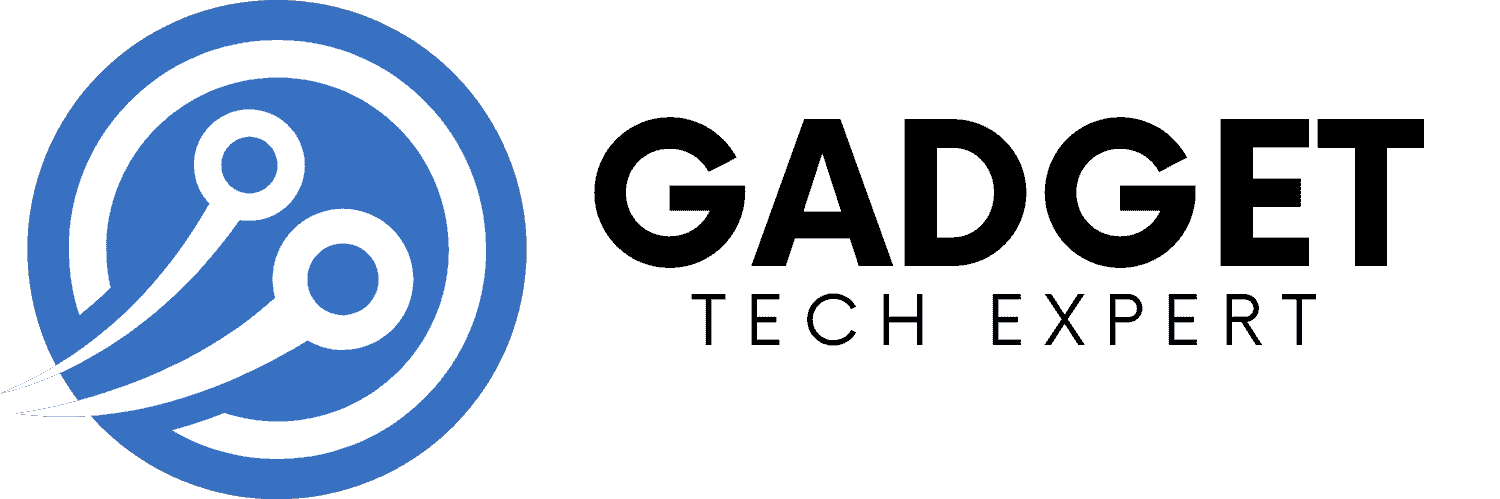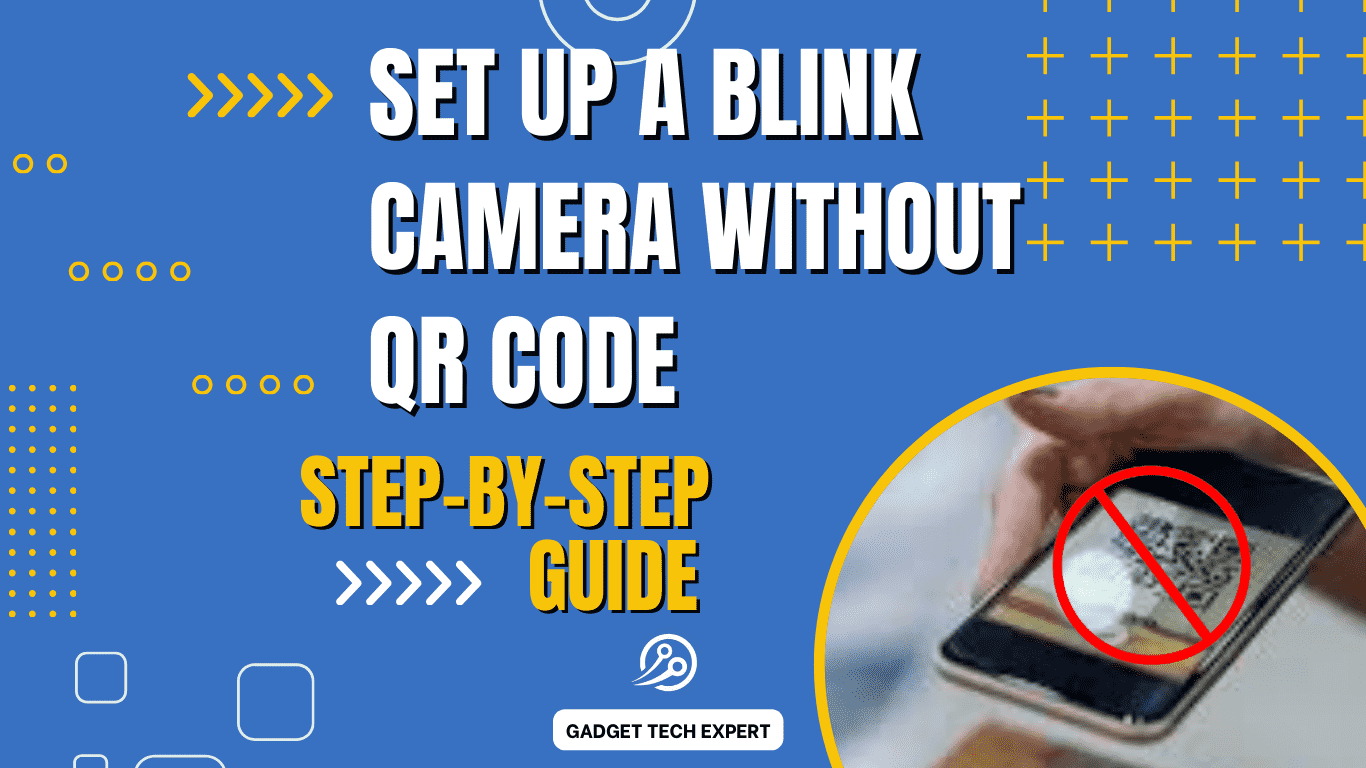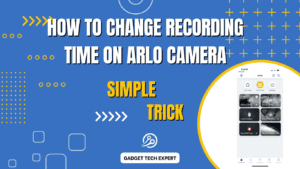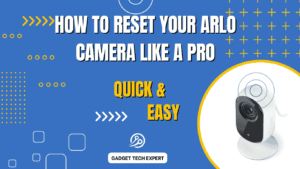Introduction to Blink Cameras
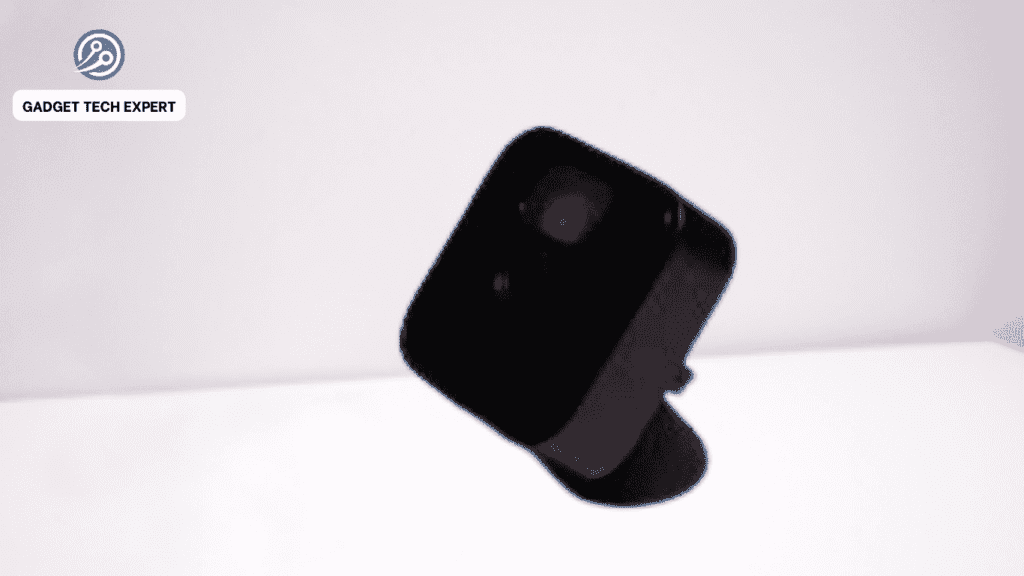
Nowadays, Blink cameras have become a foremost choice of people for home security. You can easily install the camera outdoors and indoors. Blink cameras provide a wireless connection. These cameras are used to detect movement effectively. You can install Blink cameras without any difficulty. These cameras are monitored through a mobile phone app. The most essential step to set up the Blink camera is scanning the QR code. The device gives this QR code.
Importance of QR Code in Setting Up Blink Cameras
A QR code contains important information. which is used to connect devices. This code provides a secure and quick connection. It enables the camera to connect to the Blink app without interruption. Without the QR code, the installation setup will be difficult to proceed seamlessly.
Challenges of Setting Up Blink Cameras Without QR Code

The QR code is very important in the setup process. If you do not have the QR code, can face troubles during the setup process. It is designed to simplify the process of installation. It makes certain of synchronization between the camera and the app. If you do not have the QR code, then you can use alternative modes to set up the Blink camera connection.
Alternative Methods to Set Up Blink Camera without QR Code
Using Blink Sync Module
You can set up the Blink camera by using a Blink Sync Module. This Sync Module can connect the camera without the QR code. It is an alternative method to connect your camera. This Module works as a link between your cameras and the Wi-Fi network, Hence, it is used to simplify the setup procedure.
Manual Setup Through Blink App
You can set up the Blink camera manually. The Blink app is an alternative for manual or physical setup. It permits users to input required information manually. Then, you cannot be required to scan a QR code. This method may take more time but is useful in the absence of a QR code.
Contacting Blink Support
If you are unable to resolve this issue by any means, then you should contact Blink Camera’s custom team. This support team will guide you on how to set up your camera without a QR code. This team can be helpful for your additional and comprehensive guidance. This will reveal your troubleshooting steps to complete the setup process. In this way by the guidance of Blink’s customer help team, you can successfully complete the setup.
Step-by-Step Guide: Setting Up Blink Camera Without QR Code
Prepare Your Camera and Sync Module
Before beginning, prepare your Blink camera and Sync Module. Powered on your Blink camera and Sync Module. Now these are ready for established setup.
Download and Open the Blink App
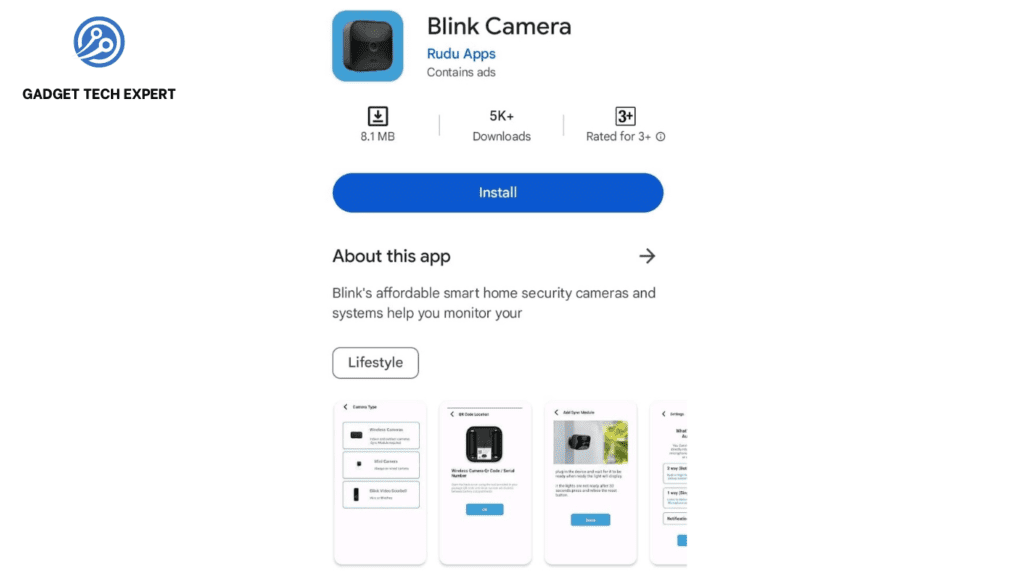
First of all download the Blink app to build a setup on your mobile phone. Blink camera app is available at the App Store or Google Play Store. Launch the Blink app on your mobile phone.
Select “Add Device”
After downloading the Blink app you can add the camera to your app. To add a device go to the “Add Device” option. The “Add Device” option will be in the app. By this, you can add your camera to your Blink account.
Choose Manual Setup
You can select manual setup to build a link between the Blink app and the camera. You can choose the option for manual setup in the Blink app. In this way, you establish setup without scanning the QR code. It is an alternative option to set up the Blink camera with the app.
Follow On-Screen Instructions
The app will provide you with the instructions to complete the setup process. In this setup, the app will ask to input import information. For example, these will be your Wi-Fi network details, and your camera serial number.
Tips for Smooth Setup
- Make certain that your Wi-Fi network is good and your camera is within range of your Wi-Fi network. Poor Wi-Fi networks may cause hurdles in good connection.
- Make sure all information you entered is accurate. It will prevent you from setup errors.
- If you face any issue of error during the setup process, you can restart the setup for its smoothness and accuracy.
Troubleshooting Common Issues
- If you fail to establish a setup between the camera and the Blink app, restart the camera and your Wi-Fi router. It can help you to resolve the issue.
- Regularly check for software updates for your Blink app, because out-of-date software can create connectivity issues.
- You can contact Blink support service for further guidance if you continue facing difficulties in establishing the setup.
- Blink Camera flashes a red alert in case of any malfunction.
Conclusion
You can easily link the Blink camera with the Blink app using a QR code. Linking a device with the Blink app without a QR code can be challenging for you. But it is not impossible. You can link the device with the app by manual method. This alternative method is given in the provided guide. By following this guidance you can easily set up your camera. After setting up the camera you can enjoy the outcomes and benefits of home security surveillance. Keep in mind these steps may vary slightly due to the specific model of the Blink camera or the version of the Blink app you are using.
FAQs
Can I set up multiple Blink cameras without a QR code?
Yes, you can establish multiple Blink cameras without using a QR code. While the QR code is the easiest and clearest method, Blink also provides manual setup.
What if I lose my camera’s QR code?
It can be annoying if you lose the Blink camera QR code, but you can use alternative methods to resolve the issue. Here are some steps you can take:
- Contact Blink Support
- Manual Setup
- Check Documentation
- Check Online Account
- Reset the Camera
Will setting up without a QR code affect my camera’s performance?
No, setting up a Blink camera without a QR code will not affect your camera’s functionality once it is appropriately connected to your Wi-Fi network.
Is it possible to reset the camera and start the setup process again?
Yes, if you want to reset the camera, it is possible. After resetting your Blink camera you can start the setup process again.
How long does it take to set up Blink Camera without a QR code?
The setup process may take a little more time without a QR code. It should be completed within a reasonable duration of time.
You May Also Be Interested In:
Passionate tech blogger sharing practical tips and solutions about Security cameras and smart gadgets. With a focus on user-friendly guides, Hassan simplifies tech for everyone. Connect with me for more insights!