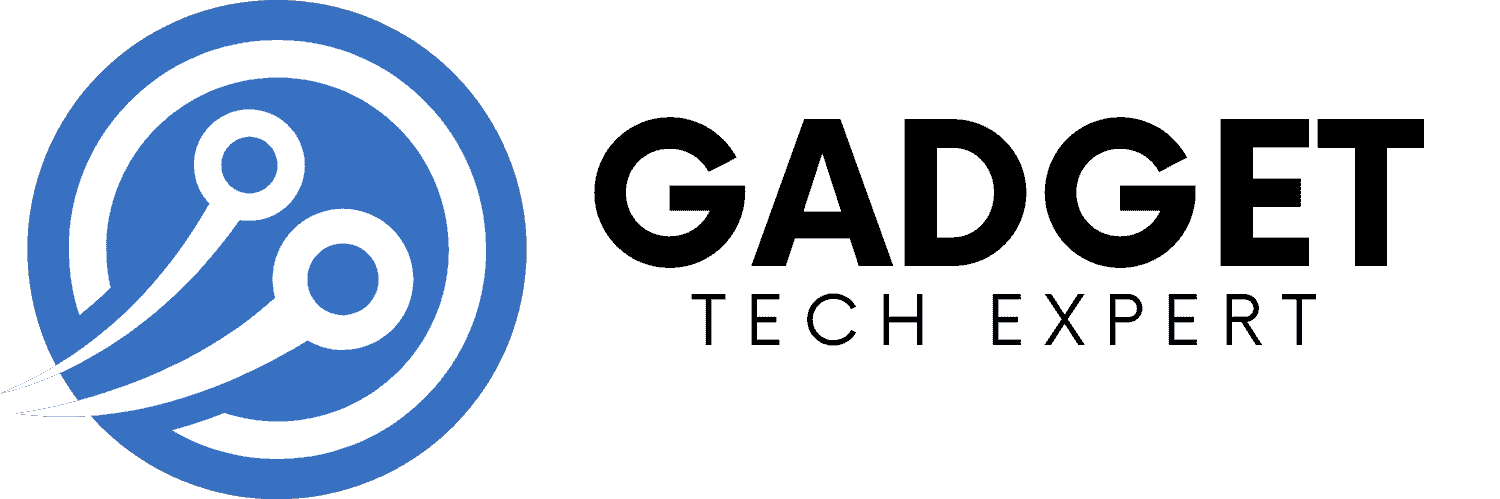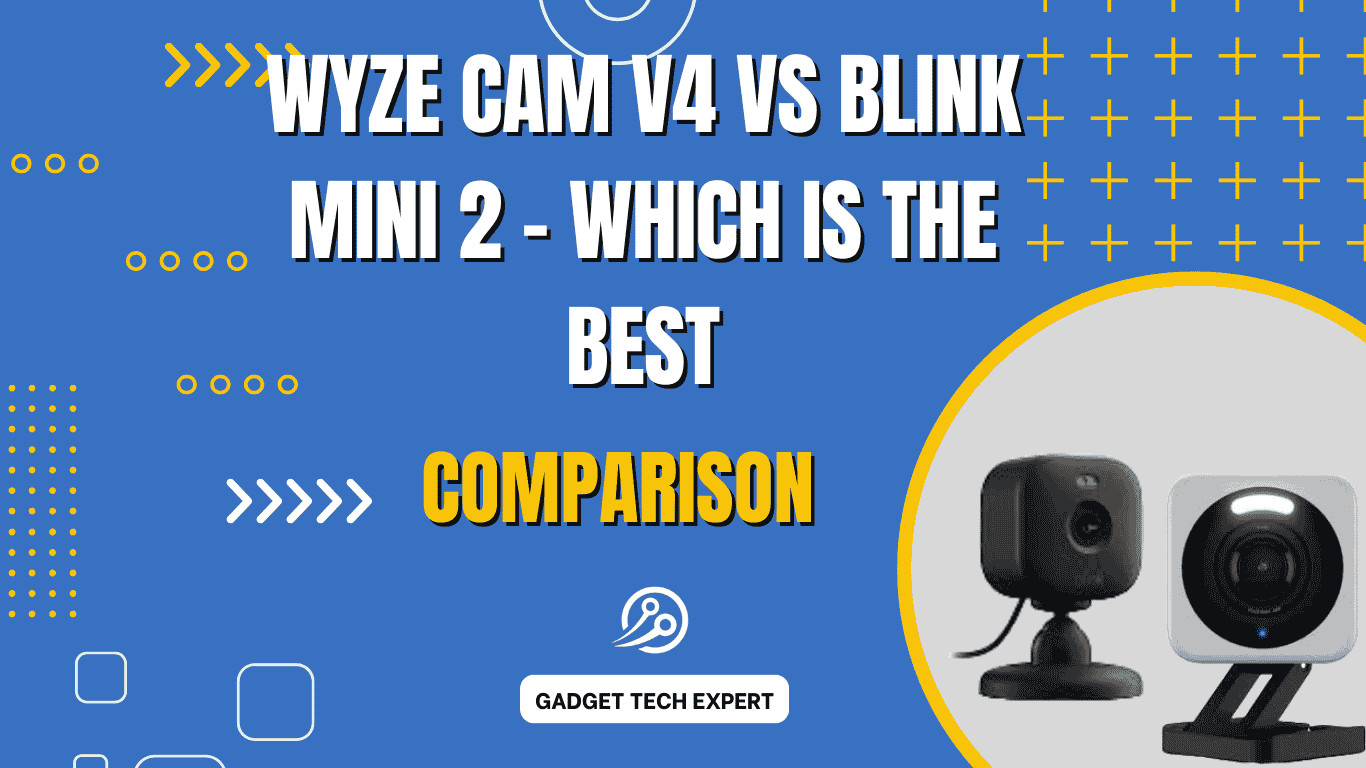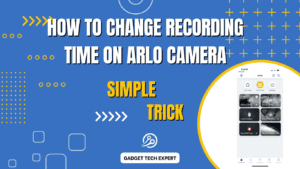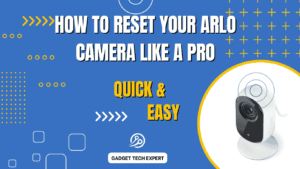We tested two popular budget security cameras for under $40. Our goal was to see how the Wyze Cam v4 compares to the Blink Mini 2.
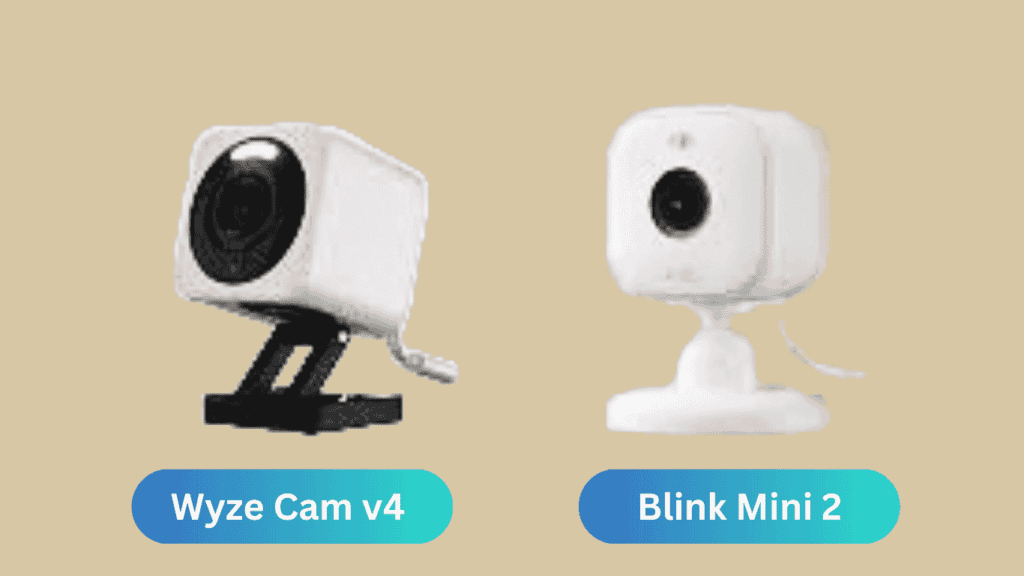
Both cameras aim to provide affordable smart home devices for enhanced security. Wyze, known for innovation, is an independent company. Blink, owned by Amazon, benefits from big tech support. Despite differences in size and history, both compete for the best budget security camera.
When comparing features and price, both cameras offer solid performance at an attractive cost. The Wyze Cam v4 stands out due to its IP65 weatherproof rating. This makes it an excellent option for both indoor and outdoor use. The Blink Mini 2, though smaller, is also weatherproof and works well for tight spaces. After testing both cameras, it’s clear they are both excellent options. They suit anyone looking to add smart home devices without breaking the bank. Whether you’re a Wyze or Blink fan, these cameras have something to offer for different home setups.
Blink Mini 2 vs. Wyze Cam v4: Pricing
The Blink Mini 2 security camera comes in either black or white and is priced at $39. For outdoor use, we recommend the $49 outdoor power kit. It includes a seal for the rear port and a longer, durable power cord to withstand the elements. This ensures durability in outdoor settings.
On the other hand, the Wyze Cam v4 is available for $35 and comes in either white or light grey. It comes with a weatherproof power connector pre-installed, making it ready for outdoor use without requiring additional accessories. Its design makes it an efficient, cost-effective option for both indoor and outdoor setups.
Winner: Wyze Cam v4
Blink Mini 2 vs. Wyze Cam v4: Subscription Costs
You need a subscription to access all features, like cloud video storage and person detection. Both cameras require a subscription for full functionality. Without a subscription, cloud storage and person detection won’t be available. Blink and Wyze both offer affordable plans, but the pricing varies. Blink’s single-camera subscription costs $2.99 per month, while Wyze offers a similar plan at the same price.
Wyze offers an unlimited camera subscription for $10 per month, making it a better option for multiple cameras. For those with several cameras, Wyze’s subscription is $10 per month, offering unlimited coverage. Wyze’s $10 monthly subscription supports unlimited cameras, a great option for users with multiple devices.
When it comes to better storage plans, Blink offers 60 days of video history, while Wyze gives 14 days. Blink offers a longer video retention period, making it ideal for users needing extended access to past footage. With Blink, you get a much longer video retention period, making it the better choice for those needing past footage. Blink’s extended video retention makes it the top choice for users who require access to footage from the past.
Winner: Blink
Blink Mini 2 vs Wyze Cam v4: Specs compared
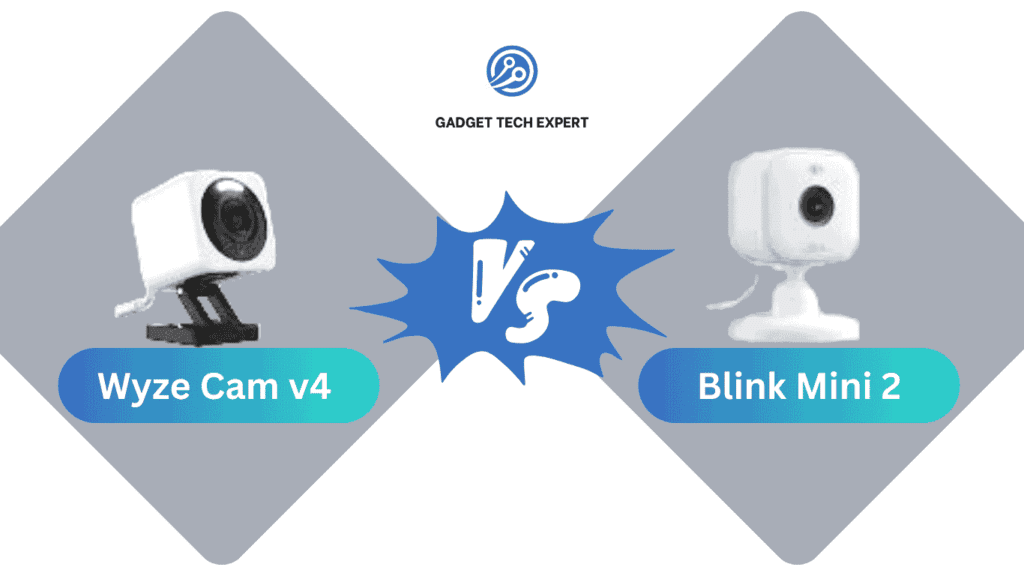
| Row 0 – Cell 0 | Blink Mini 2 | Wyze Cam v4 |
| Price | $39 | $35 |
| Camera Resolution | 1080p (1920×1080) | 1440p (2560×1440) |
| Color Night Vision | Yes | Yes |
| Field of View | 143° | 116° |
| Smart Home Connectivity | 802.11b/g/n, Wi-Fi, Bluetooth | 802.11b/g/n, Wi-Fi, Bluetooth |
| Size | 2 x 2 x 1.57 inches | 2.64 x 2.28 x 3.98 inches |
Blink Mini 2 vs. Wyze Cam v4: Design
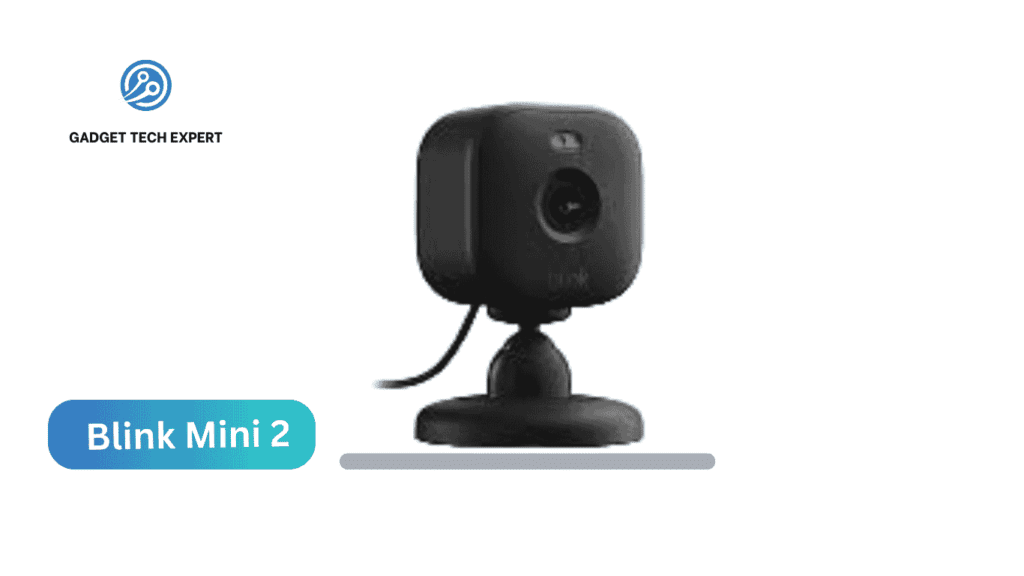
Both Blink Mini 2 and Wyze Cam v4 feature a similar 2 x 2-inch cube style. They are weatherproof designs. The cameras pivot on their bases to capture video from different angles. They share the same hardware layout. Both have a bright spotlight on top. A camera lens at the center, and speakers above the power port at the back.
The Blink Mini 2 is a bit smaller and uses a Go-Pro-like ball joint on its underside. Which pops on and off the base, allowing it to sit flat or be easily repositioned. Wyze’s design includes a better base. It folds flat against the bottom of the cube. The base can also be unfolded to add height for standing or wall installations.

The Wyze Cam v4 base cannot be removed. However, its versatile magnetic design makes it easy to mount on different surfaces instantly. It can be quickly moved between rooms using metal corners, screws, or even an outdoor plant hanger. Unlike Blink, Wyze doesn’t require swapping power kits for outdoor use, making it a simpler solution for relocation. Blink Mini 2 offers less to worry about, though, when it comes to handling additional accessories.
Wyze Cam v4 vs. Blink: Image Quality Comparison
Blink’s camera resolution is 1080p, while the Wyze Cam v4 offers a sharper 1440p resolution. However, resolution isn’t always the end-all, be-all when it comes to image quality. In side-by-side tests, the Wyze Cam v4 consistently delivered better images indoors and outside.
When we took a photo indoors near a bright window, the Blink camera struggled by focusing too much on the sunlight, which turned the entire room black. The Wyze camera, on the other hand, overexposed the view of the window, but it still managed to keep the indoor scene visible. At night, the Wyze Cam v4 did a much better job illuminating the backyard, allowing us to see the grass and outdoor equipment, while the Blink camera couldn’t capture the same level of detail. However, the Wyze camera has a much narrower field of view (116º) compared to Blink’s 143º, which limits its viewing range.
Blink Mini 2 vs. Wyze Cam v4: App
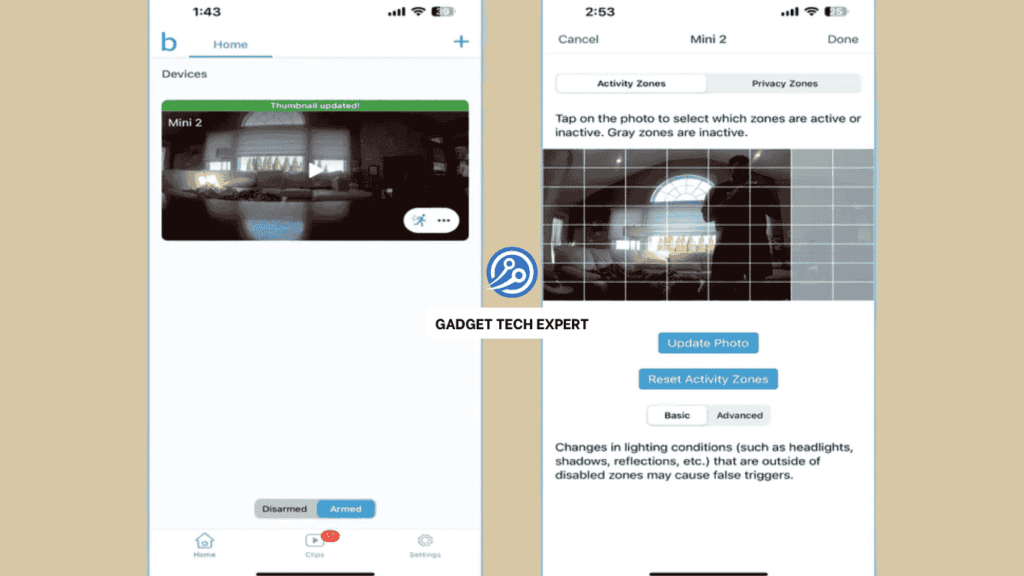
Both security cameras have a similarly simple setup process, which involves downloading the app, connecting via Bluetooth, and entering the Wi-Fi password. After this, they update to the latest firmware quickly. Blink’s lightweight interface lacks ads and offers a spacious, clutter-free experience, unlike most other camera app interfaces. It’s easy to see devices, jump to event clips, or tweak settings like motion sensitivity with just a press. Navigating through its three tabs is simple and doesn’t push device subscriptions unnecessarily. Creating privacy and motion zones is equally intuitive, using a grid system where you can stretch corners, draw shapes, or tap to activate or ignore certain points.
Wyze, however, is built for smart home power users. Its home page displays streamlined thumbnails of each device, while rule buttons allow for one-touch routines, like “I’m Away,” which arms security cameras and locks doors. Helpful suggestions pop up frequently. But its interface can feel busier with dedicated sections for Home Monitoring, New Products, and a feature that lets you arm or disarm the system when you subscribe to its 24/7 monitoring service. The tab for shopping Wyze products may seem unnecessary, adding to UI bloat, especially if you don’t pay for the subscription.
Blink Mini 2 vs. Wyze Cam v4: Features

| Row 0 – Cell 0 | Blink Mini 2 | Wyze Cam v4 |
| Person Detection | Yes | Yes |
| Motion tracking | No | Yes |
| Custom motion zones | Yes | Yes |
| Trigger for routines | No | Yes |
| Siren | No | Yes |
| Advanced Detection | No | Yes |
The Wyze Cam v4 focuses on advanced AI-assisted security and smart home features. With its higher resolution and bigger sensor, it creates a smoother, more vibrant image that shows detail clearly in both indoor and outdoor settings. These capabilities make it ideal for users who want detailed surveillance with minimal manual adjustments.
In contrast, Blink’s basic HD camera focuses on simplicity. It is designed to be a set-and-forget device, offering features like customizable motion zones and instant notifications whenever a person is detected. This makes it perfect for those who prefer straightforward, no-fuss functionality.
Person Detection
Both cameras are equipped with computer chips that can recognize and alert users to motion events triggered by a person. This ensures you won’t receive a notification every time an animal or swaying tree branch enters the view, reducing unnecessary alerts. However, Wyze takes things further by offering package and vehicle recognition, providing more specific alert types. This makes it especially useful for users who want detailed notifications beyond basic motion detection.
Subject Tracking
Blink cameras offer basic subject tracking, but the Wyze Cam v4 excels with its highly intelligent Smart Focus feature. This advanced capability zooms in and follows a person as they move around the space, ensuring the camera always captures the action.
The Smart Focus not only enhances the footage but also grabs details like the text on a shirt or a tattoo design, making it ideal for those who need more precise surveillance.
Custom Motion Zones
Both cameras make it easy to create custom motion zones that help reduce unnecessary motion alerts. Blink and Wyze both employ a grid system where you can easily tap on specific boxes to identify sections you want the camera to ignore.
This feature is especially useful for filtering out irrelevant activity, such as passing cars or swaying trees, ensuring you only get alerts that matter.
Trigger Smart Home Routines
The Wyze camera can be used to trigger smart home automation. For example, when it detects someone has entered a room, it can turn on lights or raise the smart thermostat automatically, offering seamless integration with your environment.
On the other hand, the Blink Mini 2, though connected to Alexa smart home, can’t be used to kick off automated actions in the same way, making it less versatile in smart automation setups.
Siren
Both cameras feature light paths to help deter thieves, utilizing a built-in spotlight that can be activated by motion or through manual controls. However, Wyze takes things a step further with a powerful 99-decibel siren.
This siren provides a loud shriek that can alert neighbors and scare off trespassers, adding an extra layer of security beyond what standard motion detection can offer.
Siren
Both cameras feature light paths to help deter thieves, utilizing a built-in spotlight that can be activated by motion or through manual controls. However, Wyze takes things a step further with a powerful 99-decibel siren.
This siren provides a loud shriek that can alert neighbors and scare off trespassers, adding an extra layer of security beyond what standard motion detection can offer.
Advanced Detection
The Wyze Cam offers impressive capabilities to detect sounds like glass breaking, crying, talking, barks, and even gunshots. It also passively listens for CO and smoke alarm beeps, recognizing standard T3 and T4 tones. When these sounds are detected, a push notification is sent, ensuring you’re alerted whether you’re away or home.
For those subscribed to the Cam Plus plan, the Friendly Faces feature can recognize up to 10 registered people. You can set custom notifications to know exactly who was detected and where giving precise control over your security.
Winner: Wyze Cam v4
Blink Mini 2 vs. Wyze Cam v4: Smart Home Compatibility

Both Blink Mini 2 and Wyze work with Alexa, which makes sense since Amazon owns Blink. However, Wyze’s independence gives it an advantage with a more universal, third-party approach. It can be used with Google Home, IFTTT, and other platforms, enabling more complex automation.
The Wyze Cam v4 can trigger smart home devices, display live video feeds on the best smart displays, and even via web browsers. Blink, outside of Alexa, lacks these capabilities, though it does offer a clever feature where it doubles as a doorbell chime for the Blink Video Doorbell, which is admittedly handy.
Winner: Wyze Cam v4
Related Article:
- Top 5 Outdoor Security Cameras?
- Top 7 Indoor Security Cameras for Home?
- Wired vs Battery Powered Camera: Which is Better?
FAQs
What is better, Wyze or Blink?
It depends on your needs. Wyze Cam v4 offers better image quality, advanced features like AI detection, and versatile placement. Blink Mini 2 is simpler, cheaper, and integrates well with Alexa for basic security.
Is Wyze Cam owned by Amazon?
No, Wyze Cam is an independent company, unlike Blink, which is owned by Amazon. Wyze offers broader compatibility with third-party platforms like Google Home and IFTTT.
What is better than a Blink camera?
If you want advanced features, the Wyze Cam v4 is a great option. It offers sharper resolution, AI-assisted detection, and more versatility compared to Blink’s basic security setup.
Is there a monthly fee for Wyze?
Yes, Wyze offers a Cam Plus subscription starting at $2.99 per month, which unlocks features like person detection, cloud storage, and continuous video history.
You May Also Be Interested In:
Passionate tech blogger sharing practical tips and solutions about Security cameras and smart gadgets. With a focus on user-friendly guides, Hassan simplifies tech for everyone. Connect with me for more insights!