Introduction:
Blink cameras are reliable home security electronic devices. These cameras are used as motion detectors. These devices are used to detect the motion of people and objects in their surroundings and send an alert to the system. Due to any issue, the Blink camera fails to detect motion. It will be an annoying situation for you. But don’t fear. In this article, we will demonstrate the core issues causing this problem. Your Blink camera will start working properly and will be back on track.
Blink camera not detecting motion?
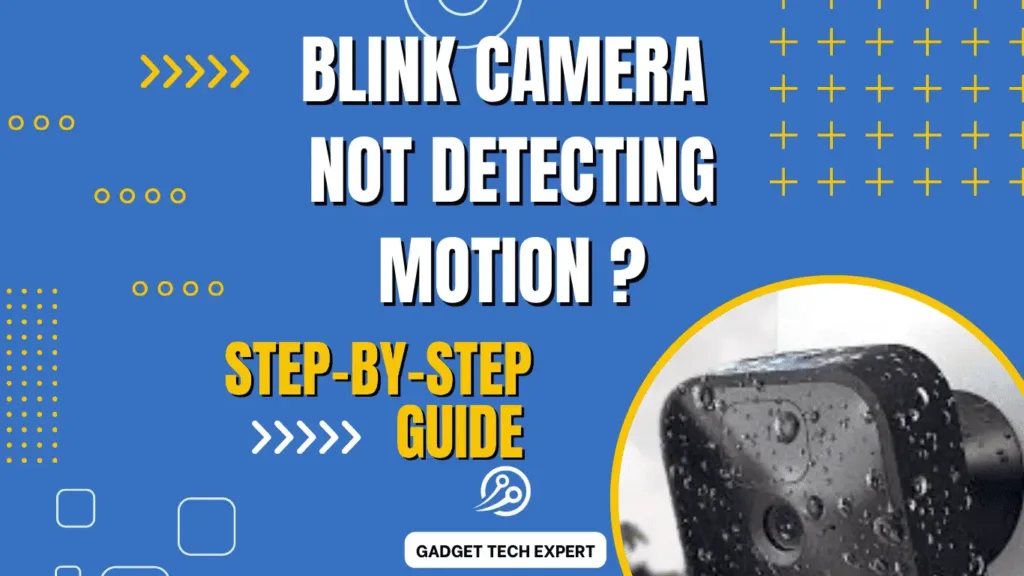
Battery Drainage:
A battery provides a power source to the Blink camera. You should choose good-quality batteries for your device. If you use a low-quality battery it cannot provide your device enough power to run it properly. It will be one of the basic reasons for your Blink camera to fail in motion detection. If your battery power is at low levels, then this issue can happen. Blink cameras depend on battery power. When the battery is running very low, then the ability of your camera to detect motion will reduce. The low level of battery will abandon the functionality of the Blink camera.
Placement Issues:
It is important to locate the Blink camera at the right place and right location. At the right location, it will detect motion effectively. If you place your camera in the incorrect position, it will not detect the movement of people and different objects properly. To avoid this issue, you should not position the camera very high or very low for security. You should not also position your camera blocked by some objects, due to which it will not be able to detect motion efficiently.
Software Errors:
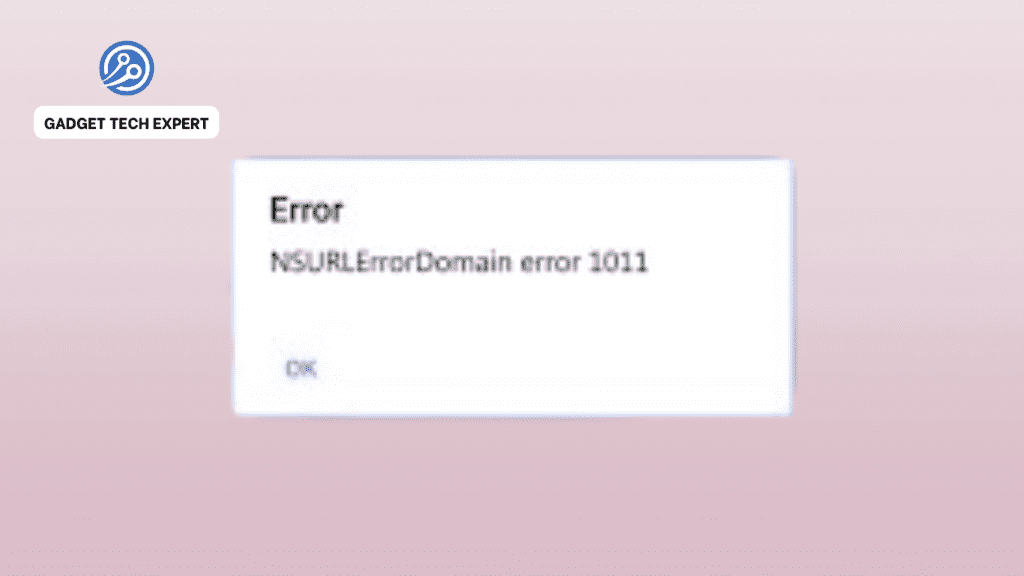
As we know the Blink camera is an electronic device. Like other electronic devices, it can encounter software errors and faults. This outdated software can interfere with the function of the Blink camera. It can affect the functionality of motion detection of the Blink camera. So, don’t use out-of-date software. Always update your device software to keep it updated.
Interference:
Some external factors can interfere with the motion detection performance of the Blink camera. Among these factors, one is other wireless devices located nearby. Similarly, external environment conditions such as too hot or cold weather in surroundings may affect the motion detection of your Blink camera. These factors can also lead to your camera’s wrong interpretation of movement.
Wi-Fi Connectivity Problems:
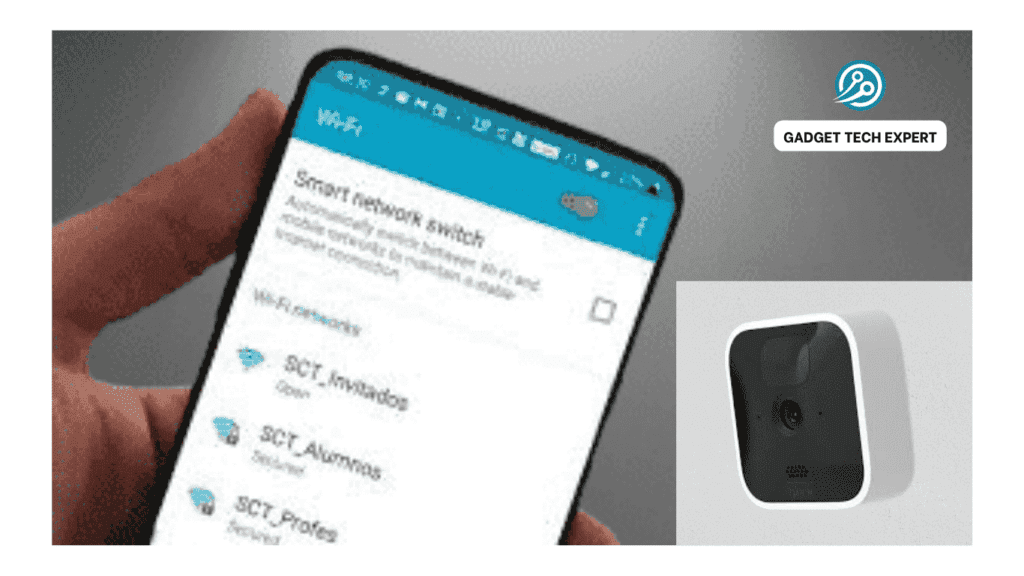
A constant Wi-Fi connection is necessary for the proper functioning of the Blink camera. It provides unbroken communication between the Blink camera and its Syn module. For consistent and continuous performance of the camera, you should establish a strong Wi-Fi connection with your device. Otherwise, in the case of weak or alternating Wi-Fi signals, your Blink camera’s motion detection capability may be affected.
Sensor Calibration:
The motion sensor is mounted on the Blink camera. It is specialized for the detection of movement correctly. If the Blink camera’s sensor synchronization or sensitivity settings are incorrect, you can lose to receive motion alerts or hear false alarms regarding movement detection. It is necessary to correct these settings for the best and continuous performance of the Blink camera. Always keep the correct settings of your device for its good working.
Troubleshooting: Blink camera not detecting motion Issues

Check Battery Levels:
Keep checking the charging level of your battery periodically. Blink Camera gives good performance at a good battery level. So, always keep the level of battery of your device high. If the camera shows the battery level is low then charge it immediately. If your Blink camera’s battery level is often low, you should replace the battery. It will ensure sufficient power supply to your Blink camera to detect movement effectively.
Optimize Camera Placement:
The correct alignment of your Blink camera in an area, where you want to monitor the movements of different objects is necessary. You can get a clear view of the motion of people and different objects by the precise placement of your camera. You should align your camera at the appropriate location, where it can cover your locality completely. Place your camera at different angles and heights to get a clear view of the area.
Update Firmware (Software):
Up-to-date firmware (software) has many new and advanced features. These features enhance your device’s performance and functionality. So, always try to use updated software. Frequently check the updates of the software for the Blink camera and module for device compatibility. These updates of software may include error corrections and betterment in the performance of the Blink camera. It can boost the function of the camera to motion detection.
Minimize Interference:
External interference may reduce the function of the Blink camera to detect movement. So, remove the interferences that are reducing your camera functionality. These interferences may be other Wi-Fi devices or electronic instruments located nearby area. These may be also physical interferences such as walls, furniture, or other objects. It may interfere with the Wi-Fi signals and cause poor video quality.
Improve Wi-Fi Signal:
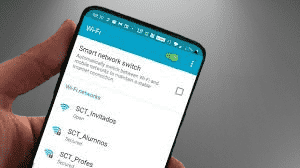
Strong Wi-Fi signals are required for your Blink camera to work effectively. If you are facing a problem with poor Wi-Fi signals, then your camera will not work properly. It will reduce the performance of your camera. To improve Wi-Fi signals, place the Wi-Fi router nearer to your Blink camera. It will enhance the Wi-Fi signals for the proper functioning of your camera. Moreover, you can buy a Wi-Fi extender from the market. It is used to boost the strength of Wi-Fi signals.
Calibrate Motion Sensors:
If you want to receive appropriate detection of motion, you will have to tune the sensor settings in the Blink camera. Sensor settings are found in the device setting. You can open the device setting, the motion setting, and then the motion sensitivity setting. It will increase the sensitivity and accuracy of your device.
Advantages and Disadvantages
Advantages:
- The Blink camera is easy to install and set up.
- It is a wireless-using device; it removes the requirement of complex electric wiring.
- Due to its small and modest, it is appropriate for indoor and outdoor use.
- It is configurable for motion detection settings to improve security.
- Its combination with the Blink app permits distant surveillance and control.
Disadvantages:
- It has limited battery timing; it may require regular recharging or replacement of battery.
- Its motion detection performance may be different based on environmental factors.
- It requires a strong Wi-Fi connection for the best performance.
- Extra accessories, such as weatherproof housings, may be essential for outside use.
- Software updates and compatibility issues may occur.
Conclusion:
Blink cameras provide motion detection of people and different objects in your surroundings effectively. It is vital for boosting the home security accessible by the Blink cameras. If you are facing issues such as battery drainage, device placement, and software errors, you can follow the tips in this article to resolve these issues easily. You can follow the troubleshooting steps given in this guide to ensure the reliable performance of your device. You can contact Blink customer support for further assistance.
FAQ’s
How do I check the battery level of my Blink camera?
You can check the battery level of your device by using the Blink app. Open the camera settings in the Blink app, and then go to the device information section to view the battery level of your device.
Can I use my Blink camera outdoors?
Yes, Blink cameras can be used outside, but you must ensure they are located in a weatherproof home and protected from direct disclosure to the different weather factors.
Why is my Blink camera recording motion but not sending alerts?
You can face this issue due to notification settings in the Blink app. Ensure motion alerts are enabled in the Blink app and appropriately organized for getting alerts.
How should I update the firmware of my Blink camera?
It is good to check for firmware (software) updates regularly. Install the updated software as soon as possible to ensure the best performance of your device. It will ensure the security of your home.
What should I do if my Blink camera continues to have motion detection issues after troubleshooting?
If you have tried troubleshooting and the problem exists, after resolving it many times. Then contact Blink customer support for additional help to resolve the issue you are facing.
Can I adjust the motion detection sensitivity of my Blink camera?
Yes, the Blink app enables you to regulate the sensitivity of motion detection settings. It can be used to modify your camera’s reaction related to motion incidents.
You May Also Be Interested In:
Passionate tech blogger sharing practical tips and solutions about Security cameras and smart gadgets. With a focus on user-friendly guides, Hassan simplifies tech for everyone. Connect with me for more insights!
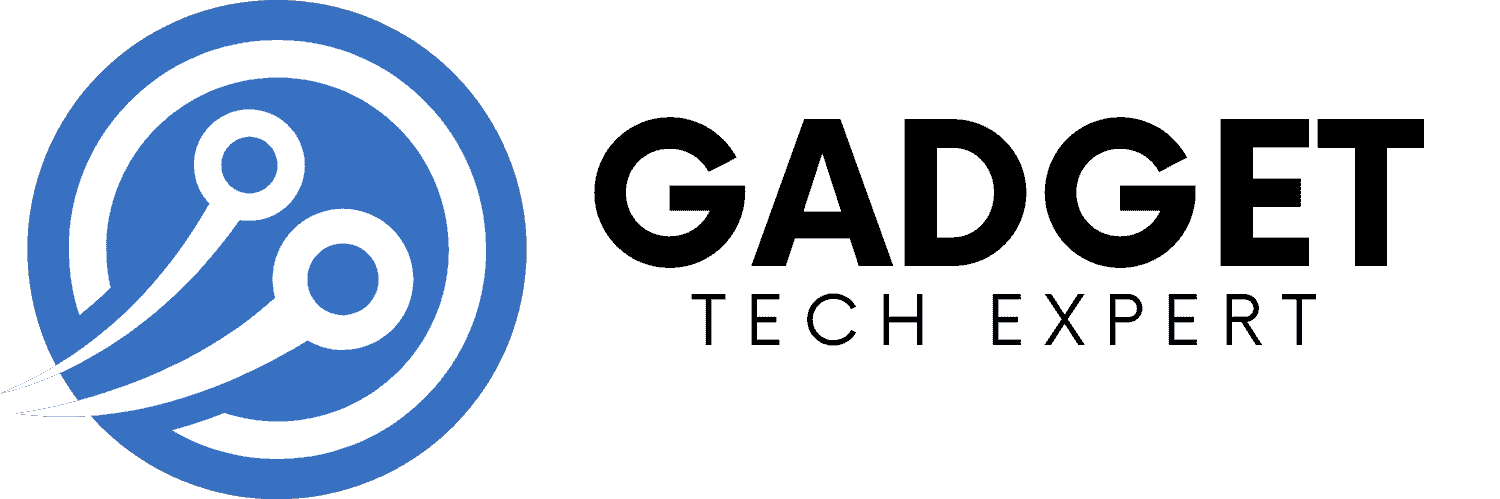
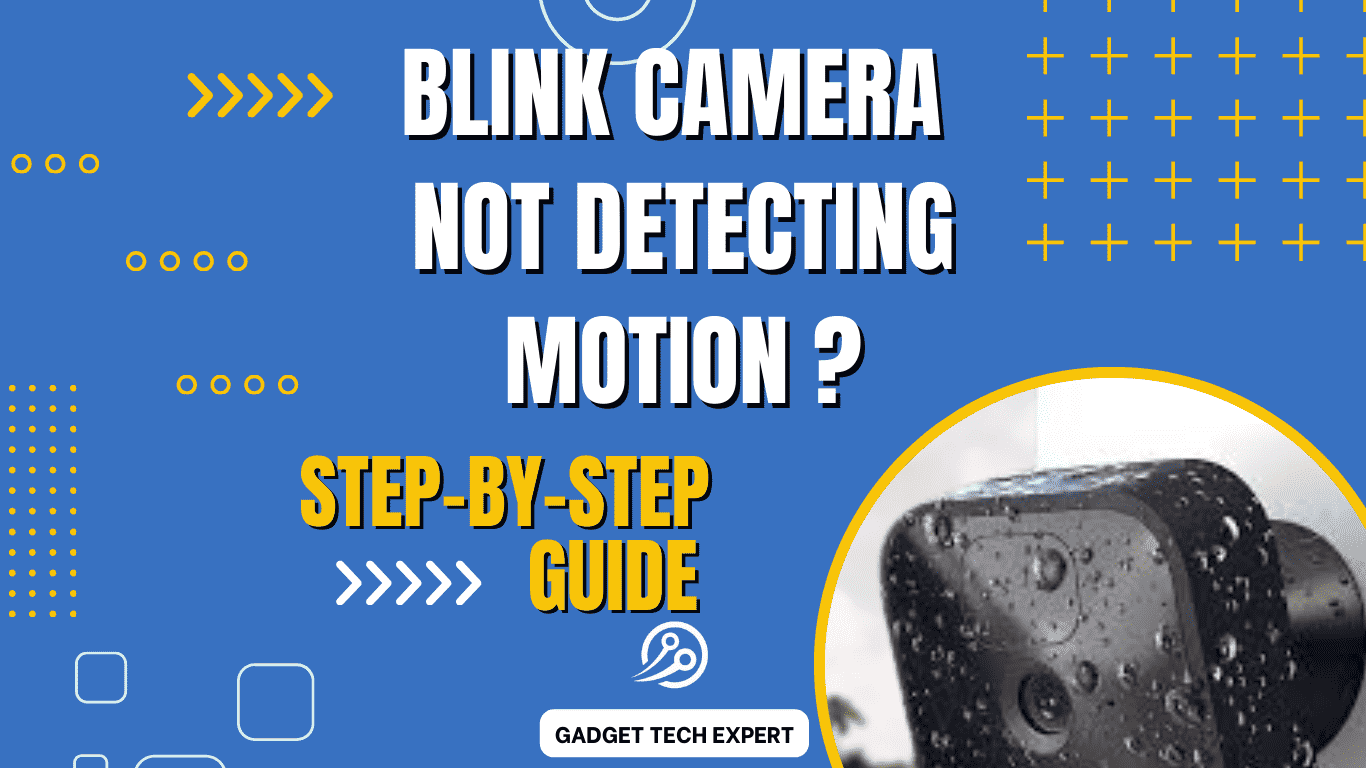
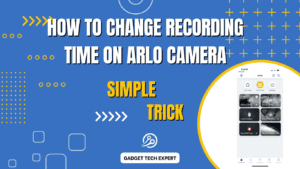

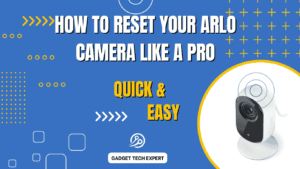

Haave you evesr considered about adding a little bit more
than just your articles? I mean, what you say is valuable and everything.
But think of if you added soje great graphics or video clips to give your
posts more, “pop”! Your contentt is excellent but with images and videos, this blog could certainly be one
of the very best in its niche.
Thank you so much for your feedback! I really appreciate your suggestions. Adding graphics and videos is definitely something I’ve considered to enhance the posts. It can make the content more engaging, and I’ll definitely work on incorporating more visuals in the future to improve the user experience. Thanks again for your valuable input! 😊